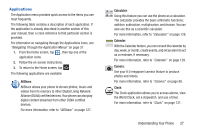Samsung SGH-S959G User Manual Ver.le4_f4 (English(north America)) - Page 34
Photo Editor, Places, Play Books, Play Music Google Music, Play Store, Quickoffice,
 |
View all Samsung SGH-S959G manuals
Add to My Manuals
Save this manual to your list of manuals |
Page 34 highlights
Photo Editor: The Photo editor application provides basic editing functions for pictures that you take on your phone. Along with basic image tuning like brightness, contrast, and color it also provides a wide variety of effects used for editing the picture. For more information, refer to "Photo Editor" on page 99. Places: Places is an application that uses Google Maps and your location to help you find Restaurants, Cafes, Bars, Attractions, and more. You can also add your own locations. For more information, refer to "Places" on page 142. Play Books: With Play Books, you can find more than 3 million free ebooks and hundreds of thousands more to buy in the eBookstore. For more information, refer to "Play Books" on page 143. 30 Play Music (Google Music) Launches the built-in Google Music Player that allows you to play music files that you have both downloaded from Google Music and stored on your microSD card. For more information, refer to "Play Music (Google Music)" on page 79. Play Store: Formerly known as the "Android Market", it provides access to downloadable applications and games to install on your phone. The Play Store also allows you to provide feedback and comments about an application, or flag an application that might be incompatible with your phone. For more information, refer to "Play Store" on page 143. Quickoffice: The Quickoffice application allows you to create and save Microsoft Word and Excel documents. You can also view existing Powerpoint presentations and PDFs. For more information, refer to "Quickoffice" on page 145.