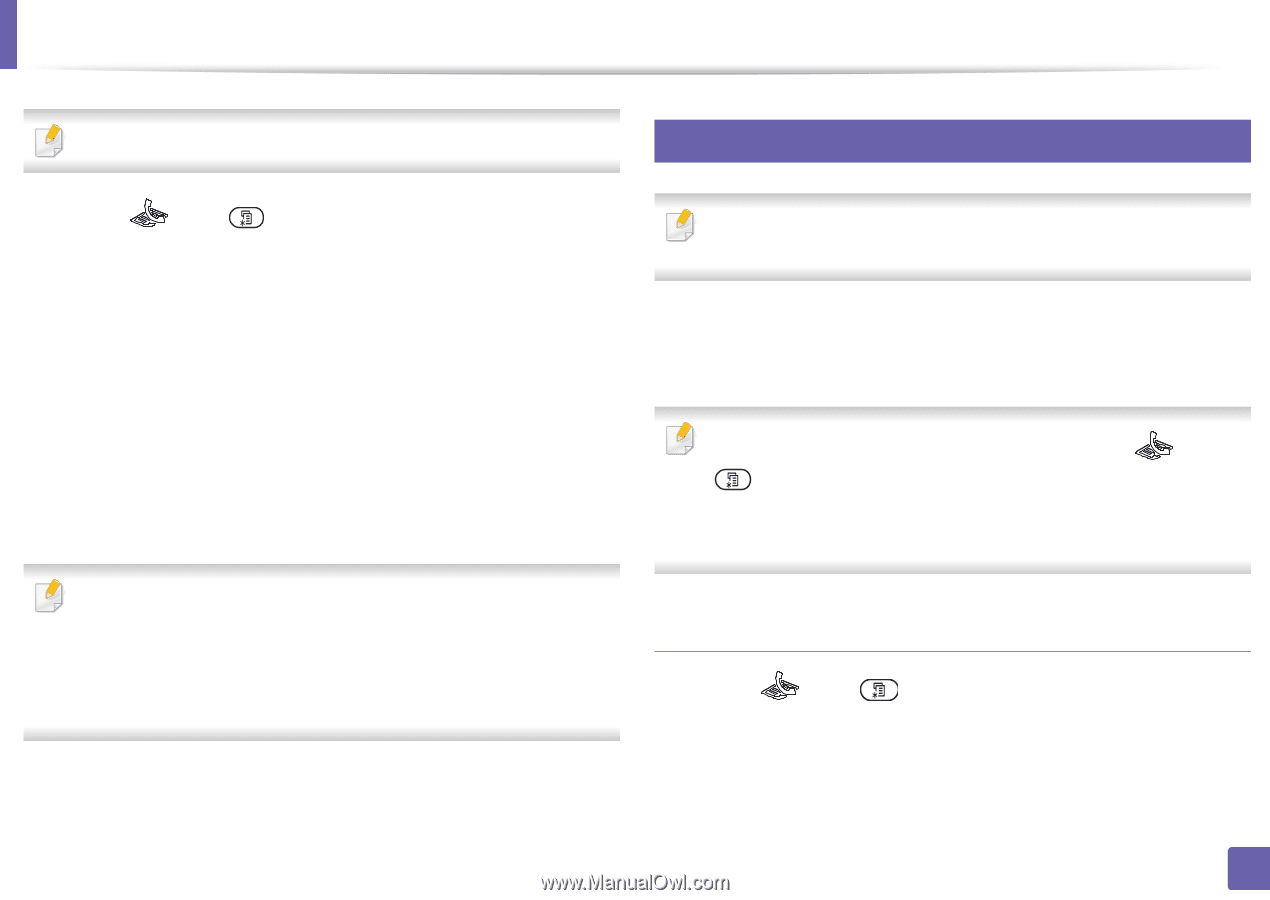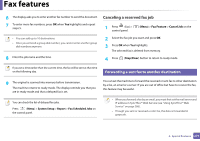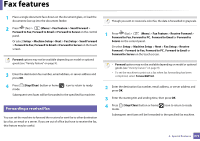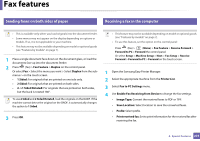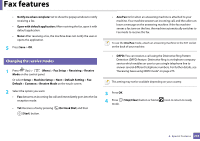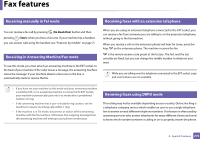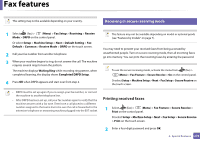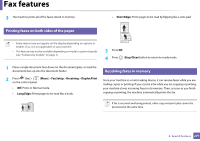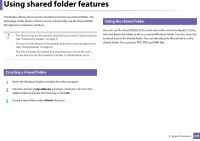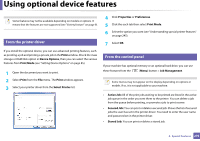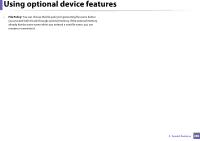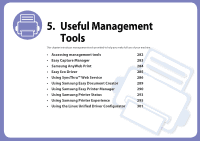Samsung SL-M3870FW User Manual Ver.1.0 (English) - Page 276
Printing received faxes, Receiving in secure receiving mode
 |
View all Samsung SL-M3870FW manuals
Add to My Manuals
Save this manual to your list of manuals |
Page 276 highlights
Fax features This setting may not be available depending on your country. 46 Receiving in secure receiving mode 1 Select (fax) > (Menu) > Fax Setup > Receiving > Receive Mode > DRPD on the control panel. Or select Setup > Machine Setup > Next > Default Setting > Fax Default > Common > Receive Mode > DRPD on the touch screen. 2 Call your fax number from another telephone. 3 When your machine begins to ring, do not answer the call. The machine requires several rings to learn the pattern. The machine displays Waiting Ring while recording ring pattern, when completed learning, the display shows Completed DRPD Setup. 4 Press OK when DRPD appears and start over from step 2. This feature may not be available depending on model or optional goods (see "Features by models" on page 7). You may need to prevent your received faxes from being accessed by unauthorized people. Turn on secure receiving mode, then all incoming faxes go into memory. You can print the incoming faxes by entering the password. To use the secure receiving mode, activate the menu from (fax) > (Menu) > Fax Feature > Secure Receive > On on the control panel. Or select Setup > Machine Setup > Next > Fax Setup > Secure Receive on the touch screen. • DRPD must be set up again if you re-assign your fax number, or connect the machine to another telephone line. • After DRPD has been set up, call your fax number again to verify that the machine answers with a fax tone. Then have a call placed to a different number assigned to that same line to be sure the call is forwarded to the extension telephone or answering machine plugged into the EXT socket. Printing received faxes 1 Select (fax) > (Menu) > Fax Feature > Secure Receive > Print on the control panel. Or select Setup > Machine Setup > Next > Fax Setup > Secure Receive > Print on the touch screen. 2 Enter a four-digit password and press OK. 4. Special Features 276