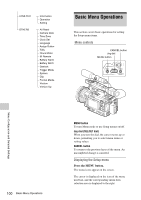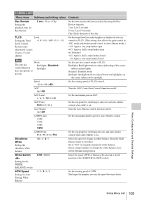Sony PMWF3K Operating Instructions - Page 102
Entering a character string, Terminating the menu operation, then press the dial to proceed.
 |
View all Sony PMWF3K manuals
Add to My Manuals
Save this manual to your list of manuals |
Page 102 highlights
B Menu Configuration and Detailed Settings Example CAMERA SET Auto Black Bal. Gain Setup Shu t t e r 00:00 S l ow Shu t t e r Color Bar Type F l i c ker Reduce B B B : MOunl t i : OOffff Choices 4 For the item that has subitems, turn the jog dial to set the cursor to the subitem you wish to set then press the dial to proceed. The available values of the selected subitems are displayed, and the cursor moves to the current value. CAMERA SET Auto Black Bal. Gain Setup Shu t t e r 00:00 S l ow Shu t t e r Color Bar Type F l i c ker Reduce B B B : Mul t i B 18dB Low : 102dBdB Mid : 96dB High : 618ddBB 3dB 0dB -3dB Available value area • The available value area can show 7 lines at maximum. When all the selectable values cannot be displayed at one time, you can scroll the display up or down by moving the cursor. A triangle appears at the upper or lower right corner of the available value area to indicate that scrolling is enabled. • For items having a wide range of available values (example: -99 to +99), the available value area is not displayed. The current setting is highlighted instead, indicating that the setting is ready for change. 5 Select the desired value by turning the jog dial then press the dial to make the setting. The setting is changed, and the new setting is displayed. When you select "Execute" for an execution item, the corresponding function is executed. For an item that requires your confirmation When you select an item that you must confirm before execution in step 3, the menu display 102 Basic Menu Operations temporarily disappears, and a confirmation message is displayed. Following the instructions of message, specify whether to execute or cancel. Entering a character string When you select an item for which a character string, such as a time value or filename, is to be specified, the input area for the character string is highlighted, and "SET" appears at the right end. LENS FILE Disp l ay Mode : Date&Time I n f ormat i on B Reca l l Memory Opera t i o n B S t ore Memory Set t i ng B Reca l l SxS 00:00 S t ore SxS F i l e Name : 0123456789abcdef SET F i l e Source : Memory 1 1 Select characters by turning the jog dial then press the dial to proceed. The cursor moves to the next column. 2 Perform setting in the same manner up to the last column/digit. The cursor moves to "SET." 3 Press the jog dial. The setting is completed. Terminating the menu operation Press the MENU button. The normal camera picture is resumed.