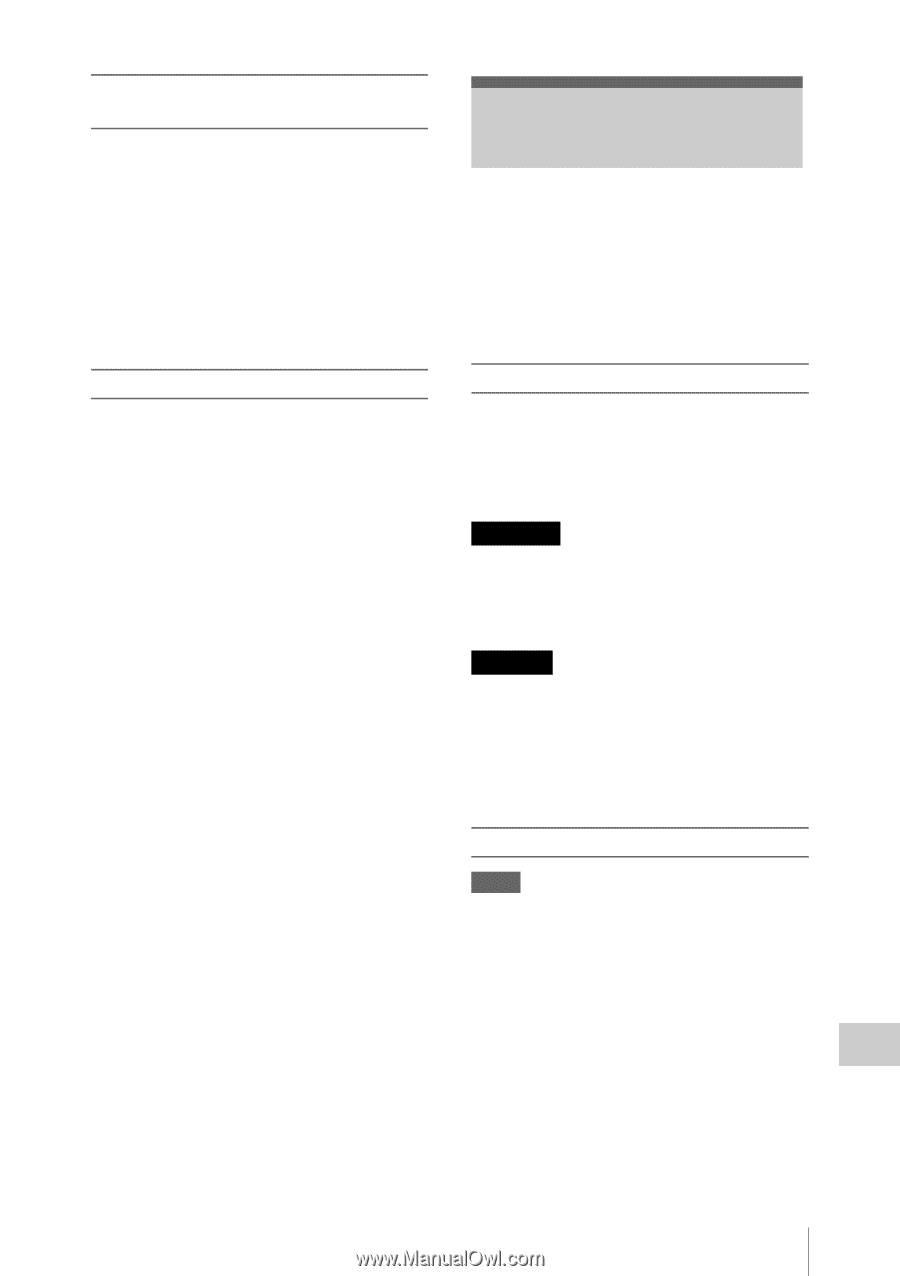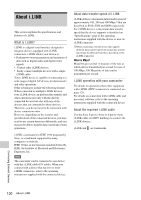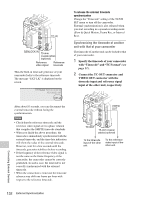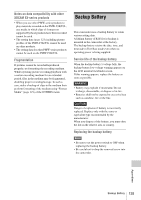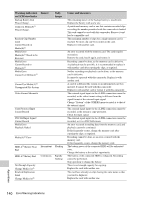Sony PMWF3K Operating Instructions - Page 135
Backup Battery
 |
View all Sony PMWF3K manuals
Add to My Manuals
Save this manual to your list of manuals |
Page 135 highlights
Notes on data compatibility with other XDCAM EX-series products • When you use other PMW-series products to play materials recorded on the PMW-F3K/F3L, any media in which clips of formats not supported by those products have been recorded cannot be used. • The setting data (page 121) including picture profiles of the PMW-F3K/F3L cannot be used on other products. • The setting data for other PMW-series products cannot be used on the PMW-F3K/F3L. Fragmentation If pictures cannot be recorded/reproduced properly, try formatting the recording medium. While repeating picture recording/playback with a certain recording medium for an extended period, files in the medium may be fragmented, disabling proper recording/storage. In such a case, make a backup of clips in the medium then perform formatting of the medium using "Format Media" (page 119) of the OTHERS menu. Backup Battery This camcorder uses a backup battery to retain various setting data. A lithium battery (CR2032) for backup is mounted in the camcorder at the factory. The backup battery retains the date, time, and timecode in Free Run mode even when no operating power is being supplied. Service life of the backup battery When the backup battery's voltage falls, the backup battery low-voltage warning appears on the LCD monitor/viewfinder screen. If this warning appears, replace the battery as soon as possible. WARNING • Battery may explode if mistreated. Do not recharge, disassemble, or dispose of in fire. • Batteries shall not be exposed to excessive heat such as sunshine, fire or the like. CAUTION Danger of explosion if battery is incorrectly replaced. Replace only with the same or equivalent type recommended by the manufacturer. When you dispose of the battery, you must obey the law in the relative area or country. Replacing the backup battery Notes • Be sure to set the power switch to OFF when replacing the backup battery. • Be careful not to drop the removed screw into the camcorder. Appendixes Backup Battery 135