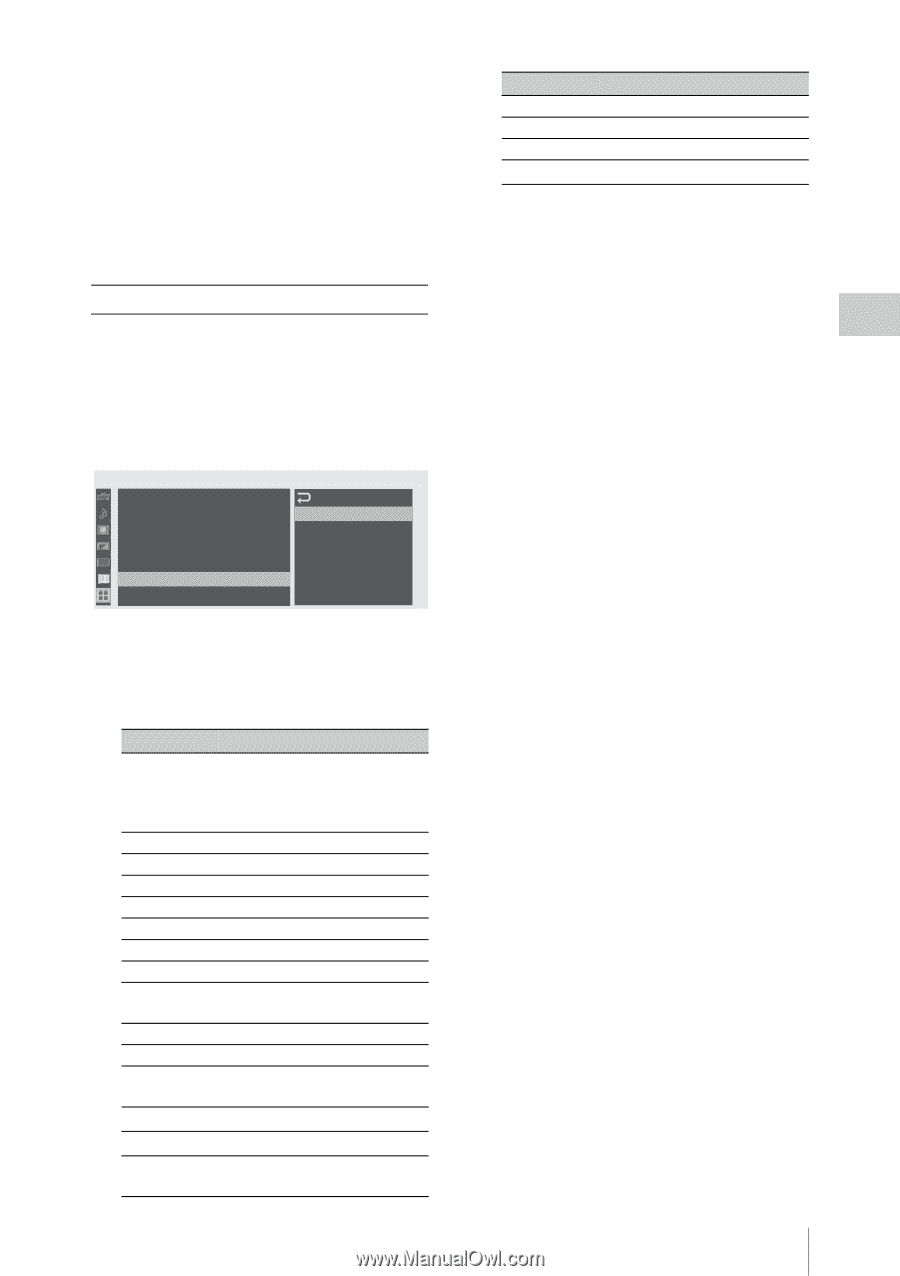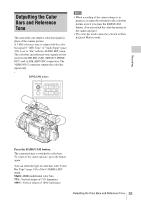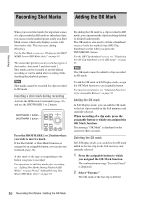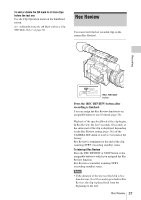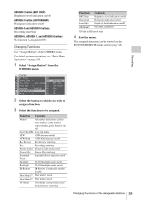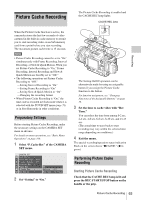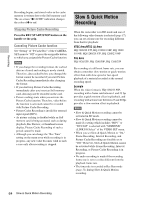Sony PMWF3K Operating Instructions - Page 59
Changing Functions, ASSIGN 2 button BRT DISP, ASSIGN 3 button HISTOGRAM, ASSIGN 4 and ASSIGN 5 buttons
 |
View all Sony PMWF3K manuals
Add to My Manuals
Save this manual to your list of manuals |
Page 59 highlights
ASSIGN 2 button (BRT DISP) Brightness-level indication on/off ASSIGN 3 button (HISTOGRAM) Histogram indication on/off ASSIGN 4 and ASSIGN 5 buttons Recording start/stop ASSIGN 6, ASSIGN 7, and ASSIGN 8 buttons No function is assigned (Off). Changing Functions Use "Assign Button" of the OTHERS menu. For details on menu operations, see "Basic Menu Operations" on page 100. 1 Select "Assign Button" from the OTHERS menu. O T H ER S Al l Reset Camera Data B Time Zone : UTC +09:00 Clock Set B 00:00 Language : Eng l i sh Assign But tonB Tal l y B : Lens Info : BRT Disp : Histogram : Rec : Of f : Of f 2 Select the button to which you wish to assign a function. 3 Select the function to be assigned. Function Contents Marker All marker indications (safetyzone marker, center marker, aspect marker, guide frames) on/ off Last Clip DEL Last clip delete ATW ATW function on/off ATW Hold ATW Hold function on/off Rec Review Rec Review start/stop Rec Recording start/stop Picture Cache Picture Cache mode on/off Freeze Mix Freeze Mix start/stop Expanded Expanded Focus function on/off Focus Spotlight TLCS Spotlight mode on/off Backlight TLCS Backlight mode on/off IR Remote IR Remote Commander enable/ disable Shot Mark11) Shot mark 1 insert Shot Mark21) Shot mark 2 insert VF Mode Viewfinder screen mode (color/ monochrome) switching Function BRT Disp Histogram Lens Info OK Mark1) Contents Brightness level indication on/off Histogram indication on/off Depth-of-Field indication on/off OK Mark add/delete 1) Valid in HD mode only 4 Exit the menu. The assigned functions can be viewed on the BUTTON/REMOTE status screen (page 98). Changing Functions of the Assignable Buttons 59 Recording