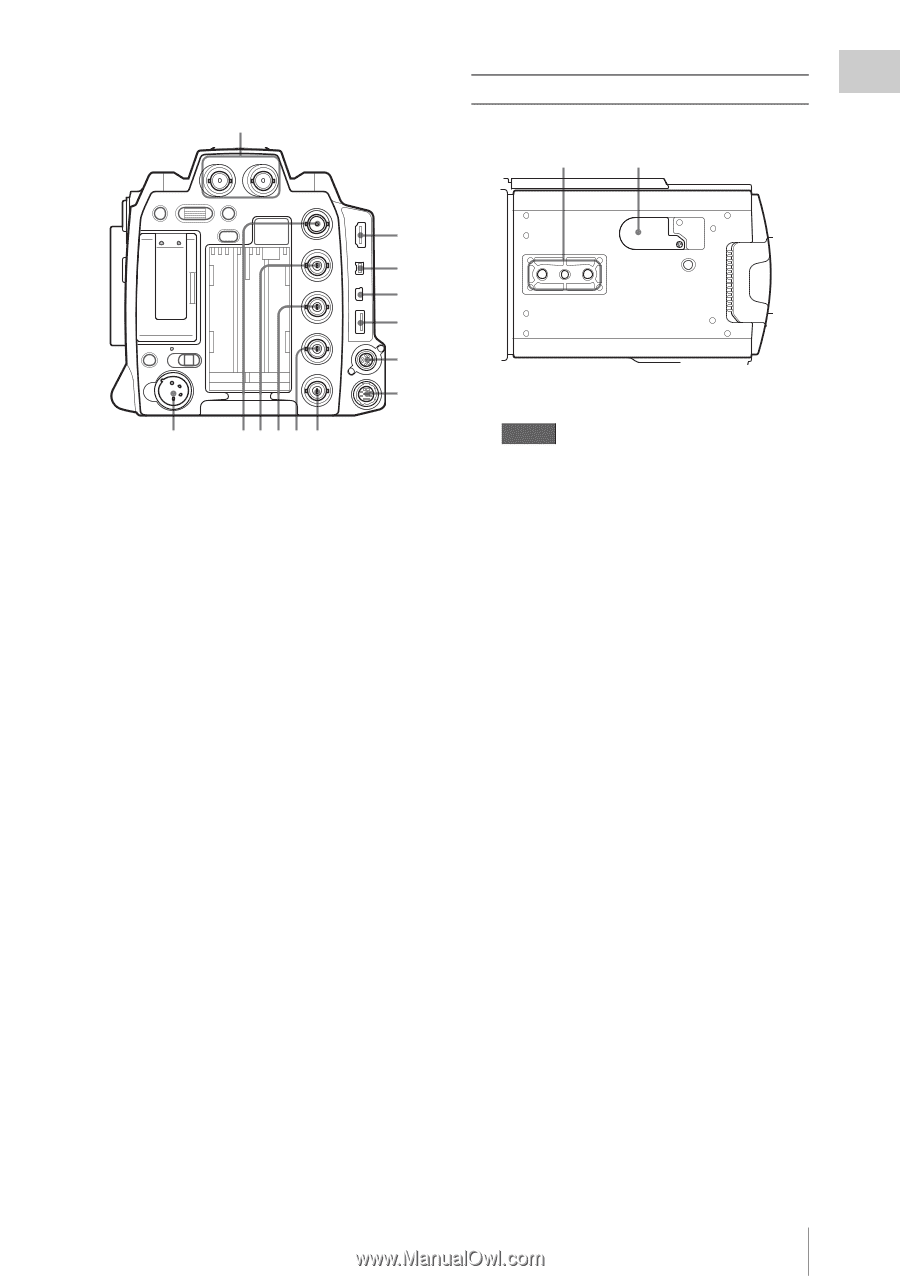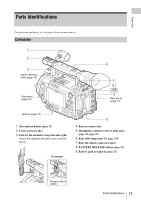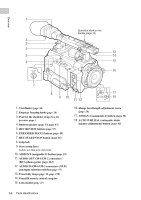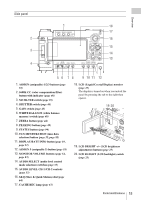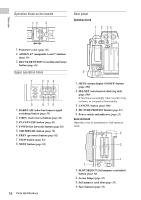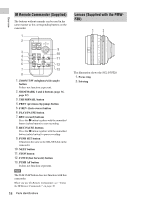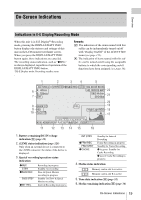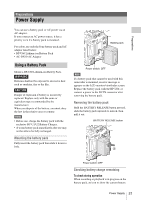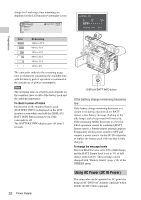Sony PMWF3K Operating Instructions - Page 17
Bottom, i.LINK HDV/DV connector 4-pin, S400
 |
View all Sony PMWF3K manuals
Add to My Manuals
Save this manual to your list of manuals |
Page 17 highlights
Overview Connector block 1 A HD SDI B MENU SEL/SET CANCEL BATTERY RELEASE AB PICTURE PROFILE SDI OUT VIDEO OUT TC IN SLOT SELECT ON OFF DC IN TC OUT GENLOCK IN 8 9 10 11 12 13 2 3456 7 1. HD SDI A/B (Dual-Link) connectors (BNC type) (page 125) 2. DC IN (DC power input) connector (page 22) 3. SDI OUT connector (BNC type) (page 124) 4. VIDEO OUT (analog video output) connector (BNC type) (page 124) 5. TC IN (timecode input) connector (BNC type) (page 131) 6. TC OUT (timecode output) connector (BNC type) (page 132) 7. GENLOCK IN connector (BNC type) (page 131) 8. HDMI OUT connector (page 124) 9. i.LINK (HDV/DV) connector (4-pin, S400 conforming to IEEE1394) (page 128) 10. USB connector (Mini B) (page 125) 11. Option connector (USB type A) It does not function at present. 12. REMOTE connector (8-pin) An external remote control device, such as the RM-B150/B750 Remote Control Unit, can be connected. For operation from the remote control device, refer to the Supplement in the supplied CDROM labeled "Manuals for Solid-State Memory Camcorder." 13. SPARE connector (10-pin) It does not function at present. Bottom 1 2 1. Tripod receptacles Note Check that the size of the hole matches the screw of the tripod. If they do not match, the camcorder cannot be attached to the tripod securely. 2. Backup battery holder (page 135) Parts Identifications 17