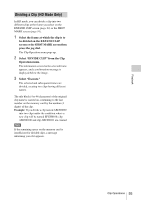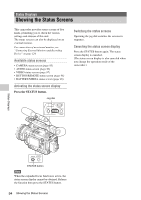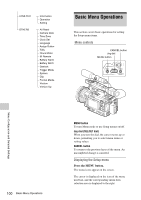Sony PMWF3K Operating Instructions - Page 95
CAMERA Status Screen
 |
View all Sony PMWF3K manuals
Add to My Manuals
Save this manual to your list of manuals |
Page 95 highlights
CAMERA Status Screen The settings and statuses related to image shooting are displayed. CAMERA 1/5 Whi t e Bal B : 12000K Gain L : 0dB A : 4700K M: 9dB PRST: 3200K H : 18dB Handle Zoom Speed: 70 Zebra1 : On 70% Sk i n Tone Det a i l : O f f 2: Off P i ct ure Pr of i l e : PP1 STANDARD White Bal: White balance status Display Contents B The color temperature stored in white memory B is indicated. The color temperature of white memory B is detected/ stored when you execute the auto white balance operation in Memory B mode. A The color temperature stored in white memory A is indicated. The color temperature of white memory A is detected/stored when you execute the auto white balance operation in Memory A mode. PRST The color temperature set as the preset white is indicated. The color temperature of preset white can be changed using the P.PROFILE menu. Gain: GAIN switch settings The gain values of the positions L, M, and H of the GAIN switch assigned with the CAMERA SET menu are displayed. Zebra: Zebra status Display Contents 1 This indication becomes "On" if you turn zebra on with the ZEBRA button when "1" or "Both" is selected for "Zebra Select" of the LCD/VF SET menu. The setting value of "Zebra1 Level" of the LCD/VF SET menu is displayed at the right. It shows "Off" when zebra is off or "2" is selected for "Zebra Select." 2 This indication becomes "On" if you turn zebra on with the ZEBRA button when "2" or "Both" is selected for "Zebra Select" of the LCD/VF SET menu. It shows "Off" when zebra is off or "1" is selected for "Zebra Select." Skin Tone Detail: Skin-tone detail status The current status (On or Off) of "Setting" of "Skin Tone Detail" of the P.PROFILE menu is displayed. Picture Profile: Picture Profile selection status The selected Picture Profile number and name are displayed. (If Picture Profile is off, "Off" is displayed.) CAMERA Status Screen 95 Status Displays