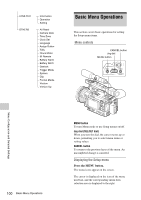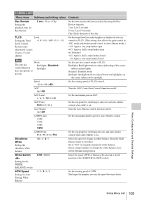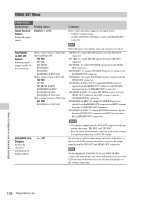Sony PMWF3K Operating Instructions - Page 103
Setup Menu List, CAMERA SET Menu
 |
View all Sony PMWF3K manuals
Add to My Manuals
Save this manual to your list of manuals |
Page 103 highlights
Setup Menu List The functions and available settings of menus are listed below. The default settings set at the factory are shown in bold face (example: Speed). Note The items and setting values that cannot be selected at the time depending on the version of the camcorder, the input or output statuses and the setting status of other menu items, are shaded. CAMERA SET Menu CAMERA SET Menu items Subitems and setting values Contents Auto Black Bal. Adjusting the black balance automatically Execute/Cancel Select "Execute" to start the automatic black balance adjustment. Gain Setup Assigning gain levels to the three GAIN switch positions Low -3 / 0 / 3 / 6 / 9 /12 /18 dB Mid -3 / 0 / 3 / 6 / 9 /12 /18 dB High -3 / 0 / 3 / 6 / 9 / 12 / 18 dB Set the gain level to be used when the switch is set to the L position. Set the gain level to be used when the switch is set to the M position. Set the gain level to be used when the switch is set to the H position. Shutter Specifying operating conditions of the electrical shutter Mode Speed / Angle / ECS Shutter Speed 1/100 Select modes of the Electronic Shutter. Set the shutter speed when Speed mode is selected. The available setting values vary depending on the frame rate of the video format selected (see page 46). Shutter Angle Set the shutter angle when Angle mode is selected. 11.25º / 22.5º / 45º / 72º / 86.4º / When the frame rate is set to a value in the range of 1 to 16 in 90º / 144º / 150º / 172.8º /180º / Slow & Quick Motion mode, you cannot select 72º, 86.4º, 144º, 216.0º 150º, 172.8º, and 216.0º. ECS Frequency 60.00 Set the ECS frequency when ECS mode is selected. The available setting values vary depending on the frame rate of the video format selected. Slow Shutter Setting Setting the On / Off Slow Shutter mode Number of Frames 2 to 8 Turn Slow Shutter mode on/off. Set the number of frames to accumulate. Color Bar Type Selecting the types of color bar Multi / 75% / 100% Select the type of color bars displayed when you press the BARS/CAM button. Multi: To output multiformat color bars 75%: To output 75% color bars 100%: To output 100% color bars Menu Configuration and Detailed Settings Setup Menu List 103