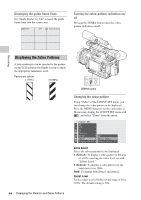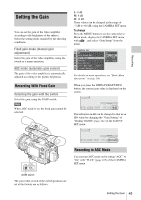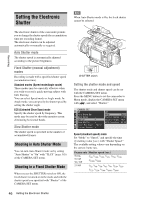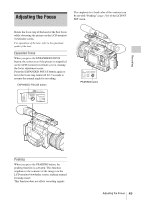Sony PMWF3K Operating Instructions - Page 48
Adjusting the Iris, Adjusting the Zoom
 |
View all Sony PMWF3K manuals
Add to My Manuals
Save this manual to your list of manuals |
Page 48 highlights
Recording Adjusting the Iris Adjusting the Zoom Adjust the iris opening using the iris ring of the lens according to the brightness of the subject. For operations of the lens, refer to the operation guide of the lens. For lens which supports the iris position indication, the current setting is displayed on the screen when you press the DISPLAY/BATT INFO button. TLCS . MF∗ 1 1.5 2 3 4 5 7 10 ATW 4300K PPOFF ++T1.6 18dB When the "TLCS" (total level control) setting of the CAMERA SET menu has been changed, the current setting is indicated with a symbol before the iris value. ++: Approx. one stop further open +: Approx. half a stop further open No symbol: Standard -: Approx. half a stop further closed - -: Approx. one stop further closed For details on TLCS, see "TLCS" (page 105) in "Setup Menu List." When using a zoom lens, rotate the zoom ring of the lens to adjust the zoom. For operations of the lens, refer to the operation guide of the lens. For a lens which supports the zoom position indication, the current zoom position is displayed on the screen in the range of 0 (Wide) to 99 (Tele) when you press the DISPLAY/BATT INFO button. 120min STBY S&Q A: 60min B: 120min Z99 The numerical indication can be changed to that in a bar by changing the "Zoom Position" setting of "Display On/Off" (page 111) of the LCD/VF SET menu. 120min STBY S&Q A: 60min B: 120min W T 48 Adjusting the Iris / Adjusting the Zoom