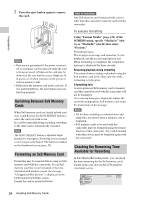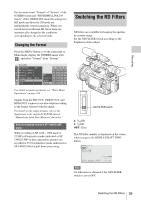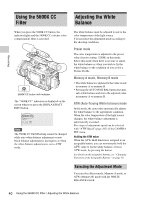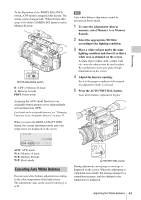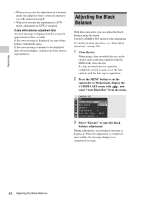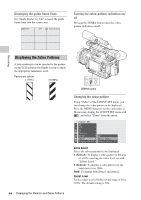Sony PMWF3K Operating Instructions - Page 39
Changing the Format, Switching the ND Filters
 |
View all Sony PMWF3K manuals
Add to My Manuals
Save this manual to your list of manuals |
Page 39 highlights
Recording B For the menu items "Format" of "System" of the OTHERS menu and "SDI/HDMI/i.LINK I/O Select" of the VIDEO SET menu the settings for HD mode and those for SD mode are independently stored in memory. When you switch between HD and SD, these items are automatically changed to the conditions corresponding to the selected mode. Changing the Format Press the MENU button to set the camcorder to Menu mode, display the OTHERS menu with , and select "Format" from "System." O T H ER S I R Remote : Of f Bat tery Alarm B Ba t t ery I N FO B Genlock B 00:00 T r i gger Mode : Bo t h Sys t e m B Clip B HQ 1920/59.94i HQ 1920/29.97P HQ 1920/23.98P HQ 1440/59.94i Count r y : HQ 1440/29.97P HD/SD : HQ 1440/23.98P Format : SP 1440/59.94i For details on menu operations, see "Basic Menu Operations" on page 100. Signals from the SDI OUT, VIDEO OUT, and HDMI OUT connectors are also output according to the format selected with this menu. For details on the output formats, refer to the Supplement in the supplied CD-ROM labeled "Manuals for Solid-State Memory Camcorder." Note on recording format in SP 1440/23.98P mode When recording in SP 1440 × 1080 mode at 23.98P in Progressive mode (indicated as SP 1440/23.98P on this camcorder), pictures are recorded at 59.94 in Interlace mode (indicated as SP 1440/59.94i) by pull-down processing. Switching the ND Filters ND filters are available for keeping the aperture in a proper range. Set the ND FILTER switch according to the brightness of the subject. ND FILTER 2 1 OFF ND FILTER switch 2: 1/64ND 1: 1/8ND OFF: Clear The ND filter number is displayed on the screen when you press the DISPLAY/BATT INFO button. 5600K CC ND1 TLCS . 1 1.5 2 3 4 ATW 4300K PPOFF ++T1.6 Note No indication is obtained if the ND FILTER switch is set to OFF. Switching the ND Filters 39