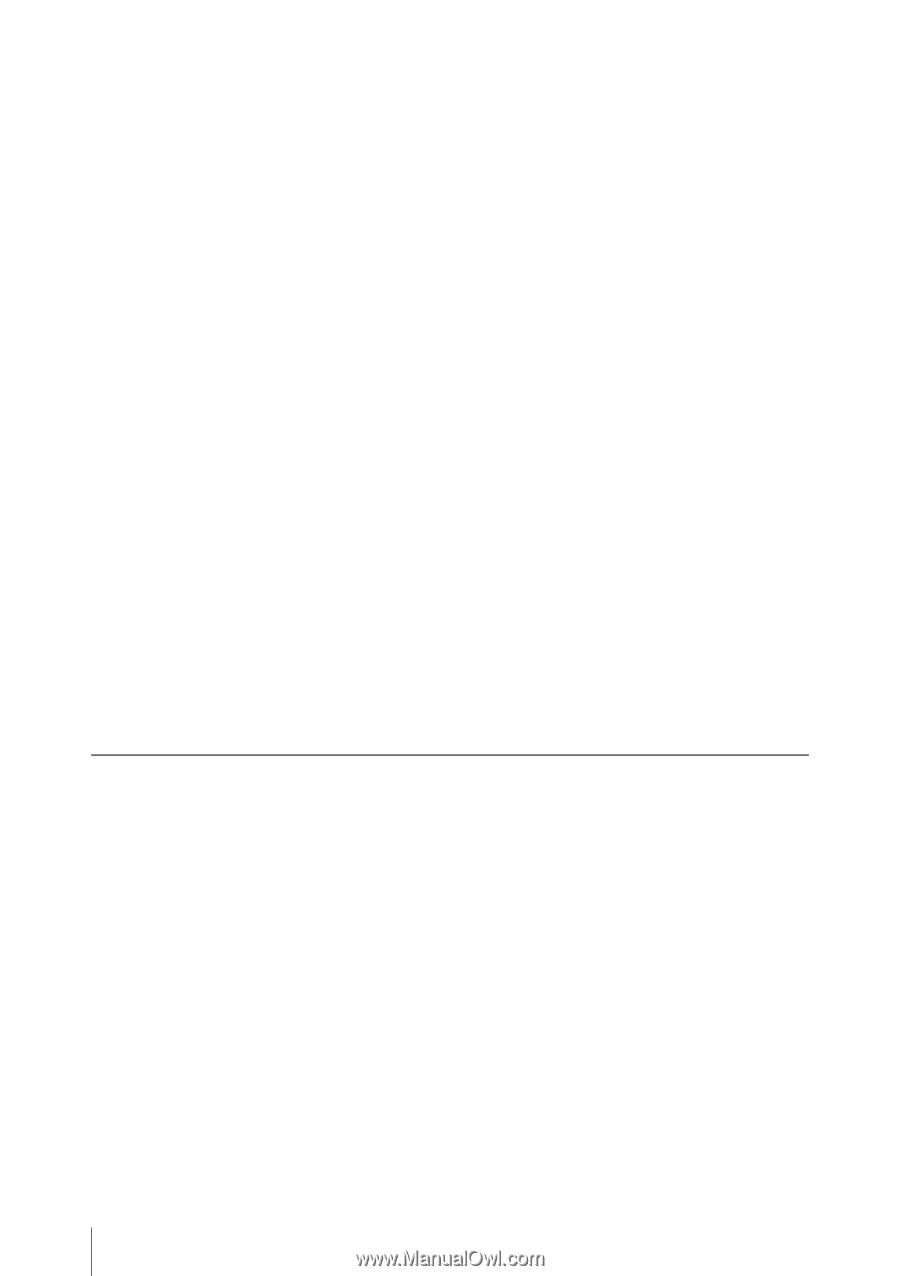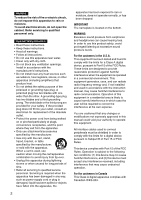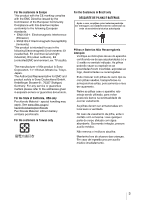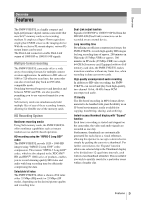Table of Contents
6
Interval Recording
..................................................................
60
Preparatory Settings
.....................................................
60
Performing Interval Recording
....................................
60
Frame Recording
....................................................................
61
Preparatory Settings
.....................................................
61
Performing Frame Recording
.......................................
62
Picture Cache Recording
........................................................
63
Preparatory Settings
.....................................................
63
Performing Picture Cache Recording
...........................
63
Slow & Quick Motion Recording
..........................................
64
Preparatory Settings
.....................................................
65
Recording in Slow & Quick Motion Mode
..................
65
Freeze Mix: Image Alignment
...............................................
66
Picture Profiles
........................................................................
67
Registering the Customized Settings as a Picture
Profile
.....................................................................
67
Selecting a Picture Profile
............................................
68
Copying the Settings of a Picture Profile
.....................
68
Resetting a Picture Profile
............................................
69
Storing a Picture Profile on an SxS Memory Card
......
69
Picture Profile Items
.....................................................
71
Deleting Clips
..........................................................................
77
Deleting the Last Recorded Clip
..................................
77
Deleting Clips Collectively
..........................................
77
Playback
Thumbnail Screens
.................................................................
78
Configuration of the Thumbnail Screen
.......................
79
Changing the Type of Thumbnail Screen
....................
81
Playing Back Clips
..................................................................
82
Playing Back the Selected and Subsequent Clips in
Sequence
................................................................
82
Monitoring Audio
.........................................................
83
Switching to High-Speed Playback
..............................
83
Cueing Up
....................................................................
83
Adding Shot Marks During Playback (HD Mode)
......
84
Clip Operations
.......................................................................
85
Clip Operation Menus
..................................................
85
Basic Operations of the Clip Operation Menus
...........
86
Displaying the Detailed Information of a Clip
.............
87
Adding/Deleting the OK Mark to/from a Clip (HD Mode
Only)
......................................................................
88