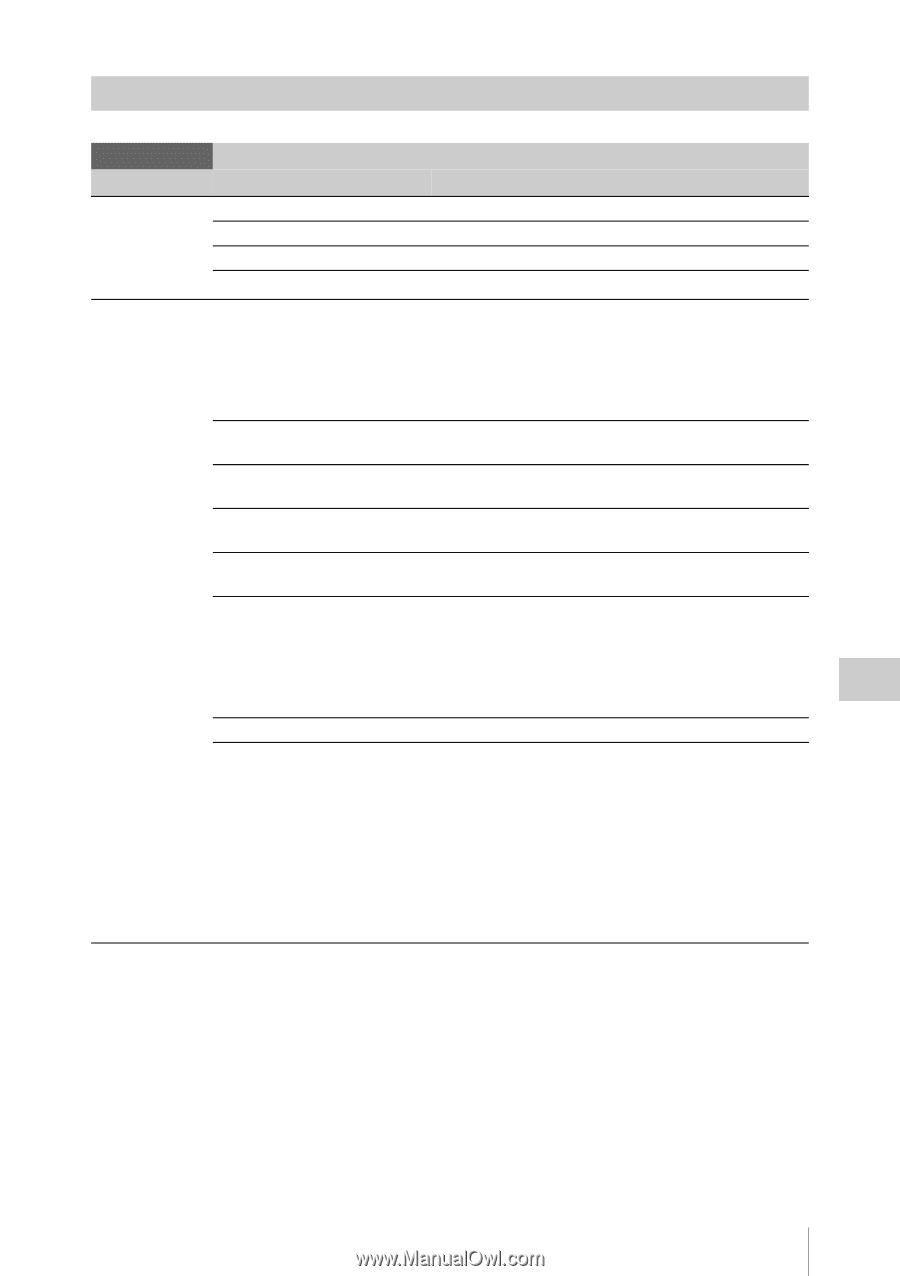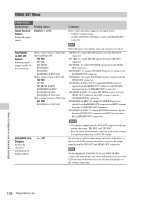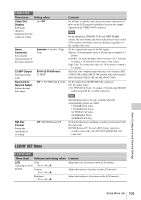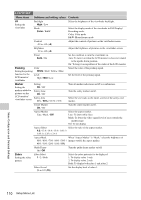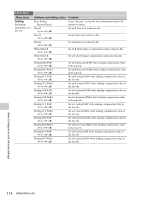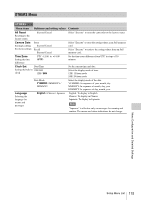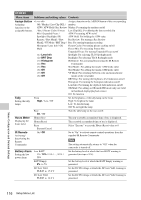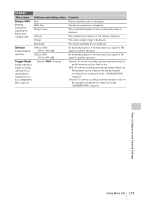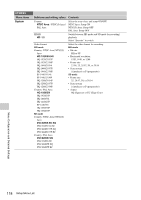Sony PMWF3K Operating Instructions - Page 113
Lens File Menu, Lens File
 |
View all Sony PMWF3K manuals
Add to My Manuals
Save this manual to your list of manuals |
Page 113 highlights
LENS FILE Menu LENS FILE Menu items Subitems and setting values Information Lens Name Displaying the Manufacturer information for the Serial Number attached lens (serial lenses only) Version Operation Operating lens files Display Mode Date&Time / Model Name / Lens Name Recall Memory Execute/Cancel Store Memory Execute/Cancel Recall SxS Execute/Cancel Store SxS Execute/Cancel File Name No Offset File Source Auto Recall Off / On (Lens Name) / On (Serial Number) Contents The model name of the lens is displayed. The manufacturer of the lens is displayed. The serial number of the lens is displayed. The version of the lens is displayed. Set the mode of the display for lens file selection. Date&Time: To display the date and time when the lens files have been stored. Model Name: To display the name of the device with which the lens files have been stored. Lens Name: To display the name of the lens. Select "Execute" to retrieve a lens file from the built-in memory. Select "Execute" to store a lens file in the built-in memory. Select "Execute" to retrieve a lens file from an SxS memory card. Select "Execute" to store a lens file in an SxS memory card. Set the filename (max. 16 characters) of the lens file being selected. Turn the jog dial to select a character then push the dial to proceed. Selectable characters: a to z (lower case), A to Z (upper case), 0 to 9, space, and the following characters The file number of the file being selected is displayed. Specify whether to automatically retrieve the lens file for the mounted lens that supports serial communication. Off: To not use On (Lens Name): To retrieve the lens file corresponding to the model name of the lens and reflect the contents of the file. On (Serial Number): To retrieve the lens file corresponding to the model name and serial number of the lens and reflect the contents of the file. (If the lens does not support serial number communication, the file corresponding with the model name is retrieved.) Menu Configuration and Detailed Settings Setup Menu List 113