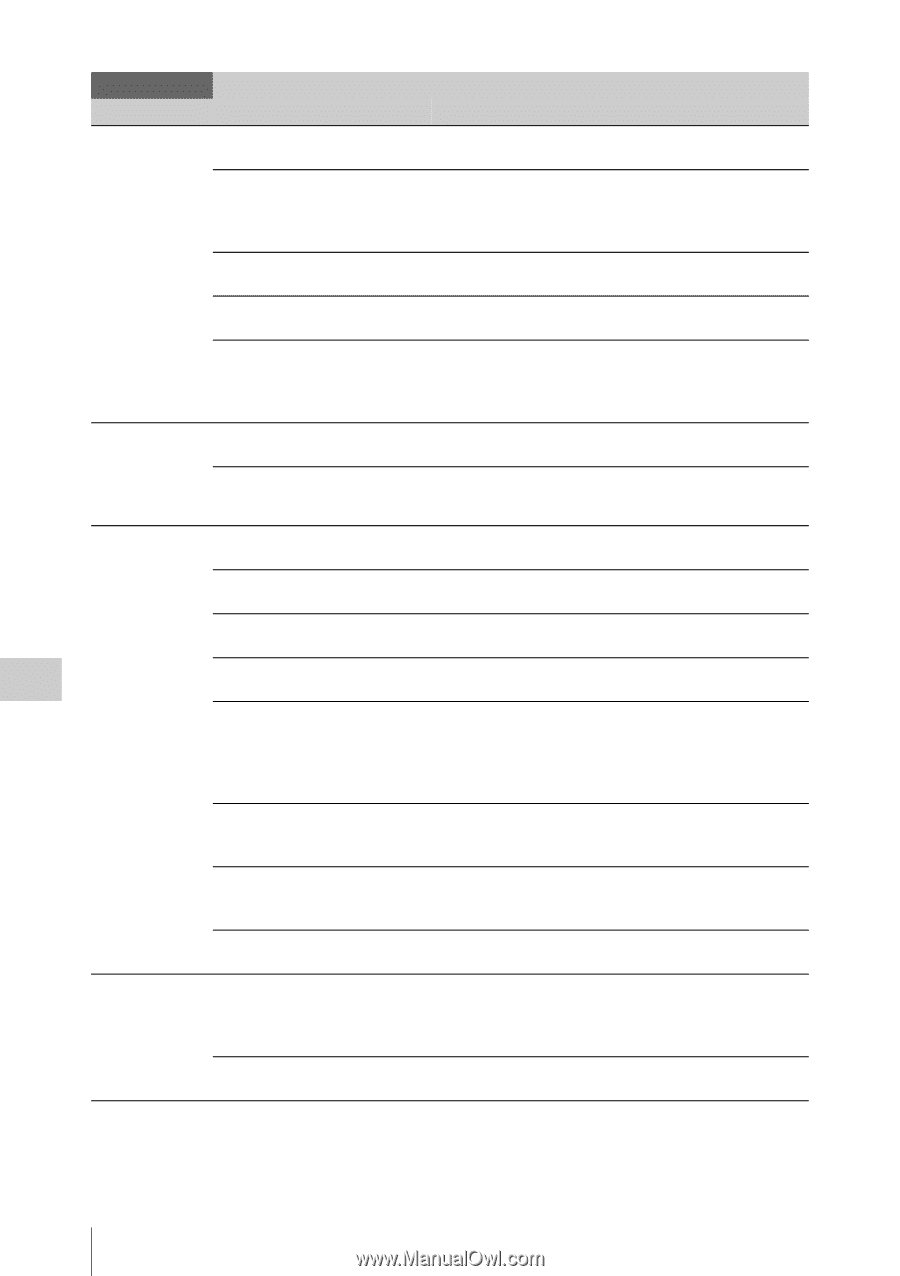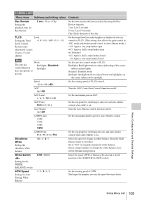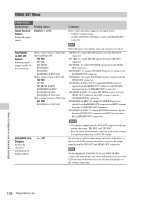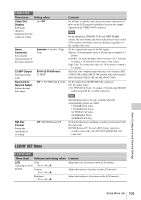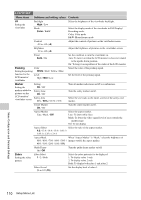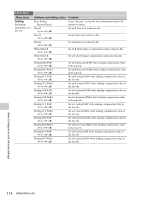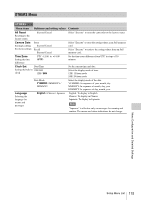Sony PMWF3K Operating Instructions - Page 110
LCD/VF SET, Peaking, Marker, Zebra
 |
View all Sony PMWF3K manuals
Add to My Manuals
Save this manual to your list of manuals |
Page 110 highlights
LCD/VF SET Menu items Subitems and setting values Contents VF Setting the viewfinder Backlight High / Low Mode Color / B&W Select the brightness of the viewfinder backlight. Select the display mode of the viewfinder in E-E Display/ Recording mode. Color: Color mode B&W: Monochrome mode Contrast -99 to +99 (±0) Adjust the contrast of pictures on the viewfinder screen. Brightness -99 to +99 (±0) Adjust the brightness of pictures on the viewfinder screen. Power Auto / On Set the condition to turn the viewfinder on. Auto: To turn it on when the LCD monitor is closed or rotated to the upside-down position On: To keep it on regardless of the status of the LCD monitor Peaking Color Setting the peaking White / Red / Yellow / Blue function for the LCD monitor/ viewfinder Level High / Mid / Low Select the color of the peaking signal. Set the level of the peaking signal. Marker Setting the markers added to pictures on the LCD monitor/ viewfinder screen Setting On / Off Safety Zone On / Off Safety Area 80% / 90% / 92.5% / 95% Turn all marker indications on/off in combination. Turn the safety marker on/off. Select the size (ratio to the entire screen) of the safety zone marker. Center Marker On / Off Turn the center marker on/off. Aspect Marker Line / Mask / Off Select the aspect marker. Line: To show white lines Mask: To lower the video signal level of areas outside the marker range. Off: To not display Aspect Select Select the ratio of the aspect marker. 4:3 / 13:9 / 14:9 / 15:9 / 1.66:1 / 1.85:1 / 2.35:1 / 2.4:1 Aspect Mask When "Aspect Marker" is "Mask," select the brightness of 90% / 80% / 70% / 60% / 50% / images outside the aspect marker. 40% / 30% / 20% / 10% / 0% Guide Frame On / Off Turn the guide frame marker on/off. Zebra Setting the zebra pattern Zebra Select 1 / 2 / Both Select the zebra pattern(s) to be displayed. 1: To display zebra 1 only 2: To display zebra 2 only Both: To display both zebra 1 and zebra 2 Zebra1 Level 50 to 107 (70) Set the display level of zebra 1. Menu Configuration and Detailed Settings 110 Setup Menu List