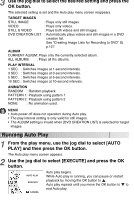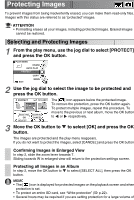Toshiba GSC-R60 Owners Manual - Page 109
Button Operations during Play Menu Setting, Play Menu, LCD BRIGHTNESS
 |
View all Toshiba GSC-R60 manuals
Add to My Manuals
Save this manual to your list of manuals |
Page 109 highlights
Button Operations during Play Menu Setting Screen Button/lever OK OK button OK button OK button OK button Jog dial right Jog dial left MENU Mode switch Mode switch Menu displayed Setting displayed Confirms the selected setting Selects a menu setting Selects a setting Selects a menu setting Selects a setting Confirms the selected setting - Returns to the previous screen Selects a menu setting Selects a setting Selects a menu setting Selects a setting Returns to playback mode Returns to the play menu Returns to recording mode Returns to playback mode Play Menu Menu item Description Ref. ERASE Erases images. 129 AUTO PLAY Sets the patterns and types of images played back by Auto play and also runs Auto play. 110 PROTECT Applies protection or read-only status to images. 112 COPY Copies images. 115 MOVE Moves images between albums. 117 DPOF Selects the images to be printed and sets the number of prints and the date display. 119 PictBridge Prints images by connecting the camera directly to the printer. 122 VIDEO EDITING Deletes unwanted sections of videos. 124 DVD CREATION LIST Creates a list for copying saved images onto a DVD. 127 LCD BRIGHTNESS Sets the LCD monitor brightness. 96 SETUP Moves to the setup menu. 134