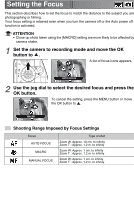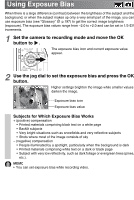Toshiba GSC-R60 Owners Manual - Page 62
Setting the Focus
 |
View all Toshiba GSC-R60 manuals
Add to My Manuals
Save this manual to your list of manuals |
Page 62 highlights
Setting the Focus This section describes how to set the focus to match the distance to the subject you are photographing or filming. Your focus setting is retained even when you turn the camera off or the Auto power off function is activated. ATTENTION • Close-up shots taken using the [MACRO] setting are more likely to be affected by camera shake. 1 Set the camera to recording mode and move the OK button to . A list of focus icons appears. AUTO FOCUS OK CANCEL 2 Use the jog dial to select the desired focus and press the OK button. To cancel the setting, press the MENU button or move the OK button to . MACRO OK CANCEL Shooting Range Imposed by Focus Settings Focus AUTO FOCUS MACRO MANUAL FOCUS Type of shot Zoom W: Approx. 10 cm. to infinity Zoom T : Approx. 1.2 m. to infinity Zoom W: Approx. 1 cm. to infinity Zoom T : Approx. 1.2 m. to infinity Zoom W: Approx. 1 cm. to infinity Zoom T : Approx. 1.2 m. to infinity