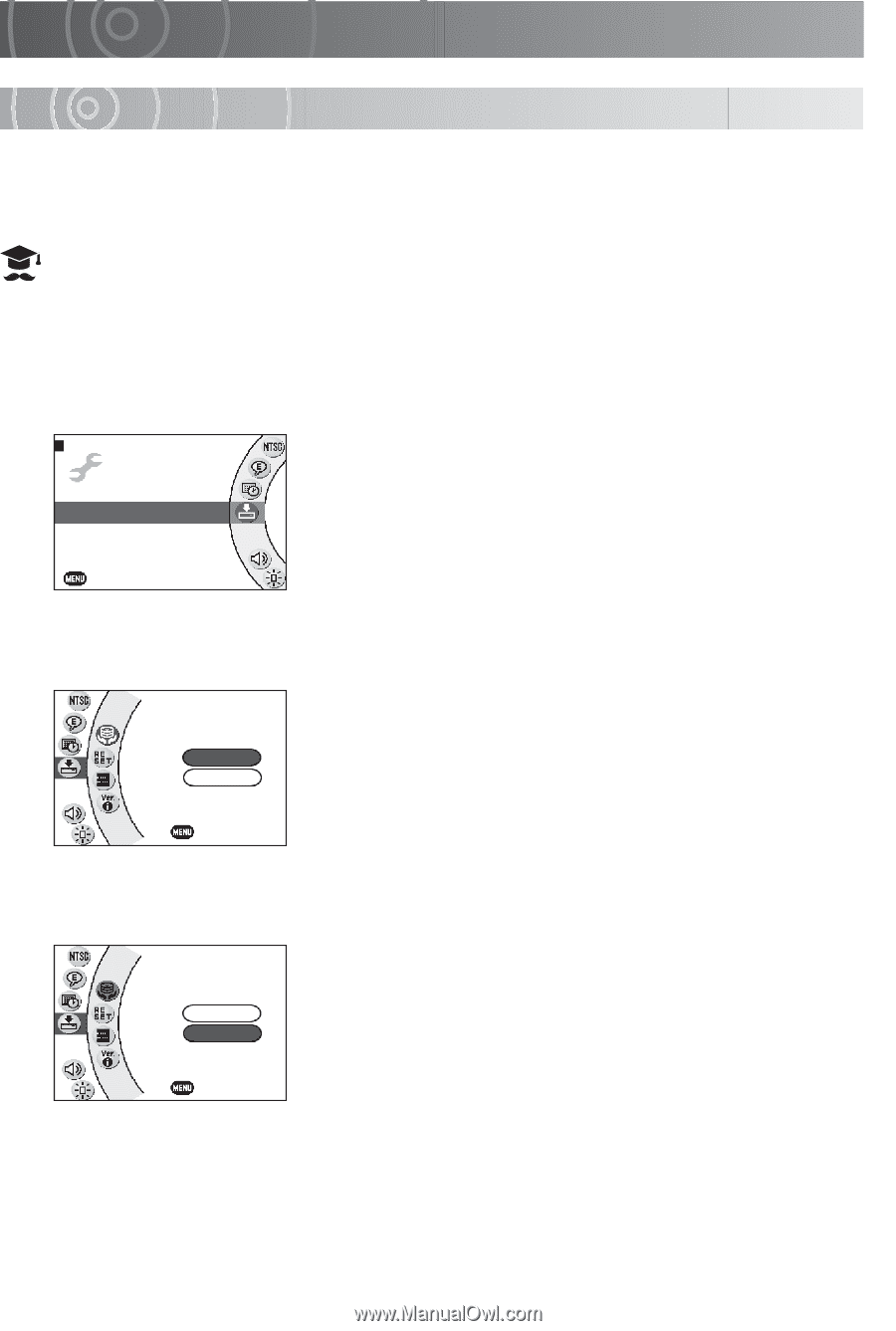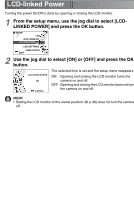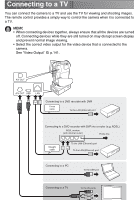Toshiba GSC-R60 Owners Manual - Page 143
System, Using the Hard Disk Drive Protection Function
 |
View all Toshiba GSC-R60 manuals
Add to My Manuals
Save this manual to your list of manuals |
Page 143 highlights
System Using the Hard Disk Drive Protection Function This is a hard disk drive protection function that operates when the camera is dropped in any way. A sensor detects the fact that the camera has been dropped and stops any data writing to the hard disk drive. ATTENTION • Sudden camera movements during filming or while you are riding in a vehicle can trigger the sensor and stop the camera shooting. 1 From the setup menu, use the jog dial to select [SYSTEM] and press the OK button. SETUP LANGUAGE DATE AND TIME SETTING SYSTEM The system menu appears. EXIT SOUND 2 Use the jog dial to select [HARD DISK PROTECTION] and press the OK button. HARD DISK PROTECTION ON OFF CANCEL 3 Use the jog dial to select [ON] or [OFF] and press the OK button. The selected option is set and the system menu HARD DISK PROTECTION reappears. ON ON : Hard disk drive protection is enabled. OFF OFF : Hard disk drive protection is disabled. CANCEL