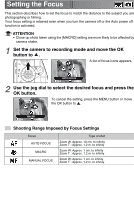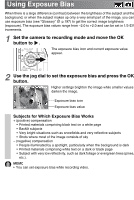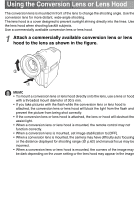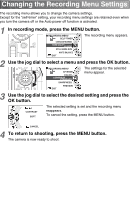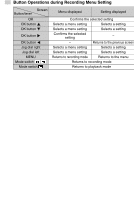Toshiba GSC-R60 Owners Manual - Page 66
Photography Using the Assist Light
 |
View all Toshiba GSC-R60 manuals
Add to My Manuals
Save this manual to your list of manuals |
Page 66 highlights
Photography Using the Assist Light Use this feature to make focusing on your subject easier when you are shooting in a dark location. This setting reverts to off when you change the mode, turn the camera off or the Auto power off function is activated. 1 Set the camera to recording mode and press the button. The assist light on the front of the camera lights and the assist light icon appears on the screen. DISPLAY MEMO • Pressing the button alternately turns the assist light on and off. • If you set the [AF ASSIST LIGHT] to [ON] in the setup menu, the assist light can be turned on by half-pressing the REC button where there is a dark object.

Photography Using the Assist Light
Use this feature to make focusing on your subject easier when you are shooting in a dark
location.
This setting reverts to off when you change the mode, turn the camera off or the Auto
power off function is activated.
MEMO
•
Pressing the
button alternately turns the assist light on and off.
•
If you set the [AF ASSIST LIGHT] to [ON] in the setup menu, the assist light can
be turned on by half-pressing the
REC button where there is a dark object.
1
Set the camera to recording mode and press the
button.
The assist light on the front of
the camera lights and the
assist light icon appears on the
screen.
DISPLAY