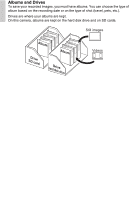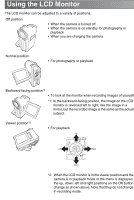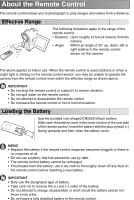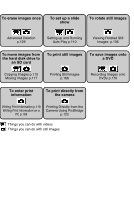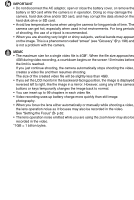Toshiba GSC-R60 Owners Manual - Page 41
To set up a slide, To erase images once
 |
View all Toshiba GSC-R60 manuals
Add to My Manuals
Save this manual to your list of manuals |
Page 41 highlights
To erase images once To set up a slide show To rotate still images Advanced Deletion p.129 Setting up and Running Auto Play p.110 Viewing Rotated Still Images p.106 To move images from the hard disk drive to an SD card To print still images To save images onto a DVD Copying Images p.115 Moving Images p.117 Printing Still Images p.166 Recording Images onto DVDs p.170 To enter print information To print directly from the camera Writing Print Information p.119 Writing Print Information on a PC p.169 Printing Directly from the Camera Using PictBridge p.122 : Things you can do with videos : Things you can do with still images
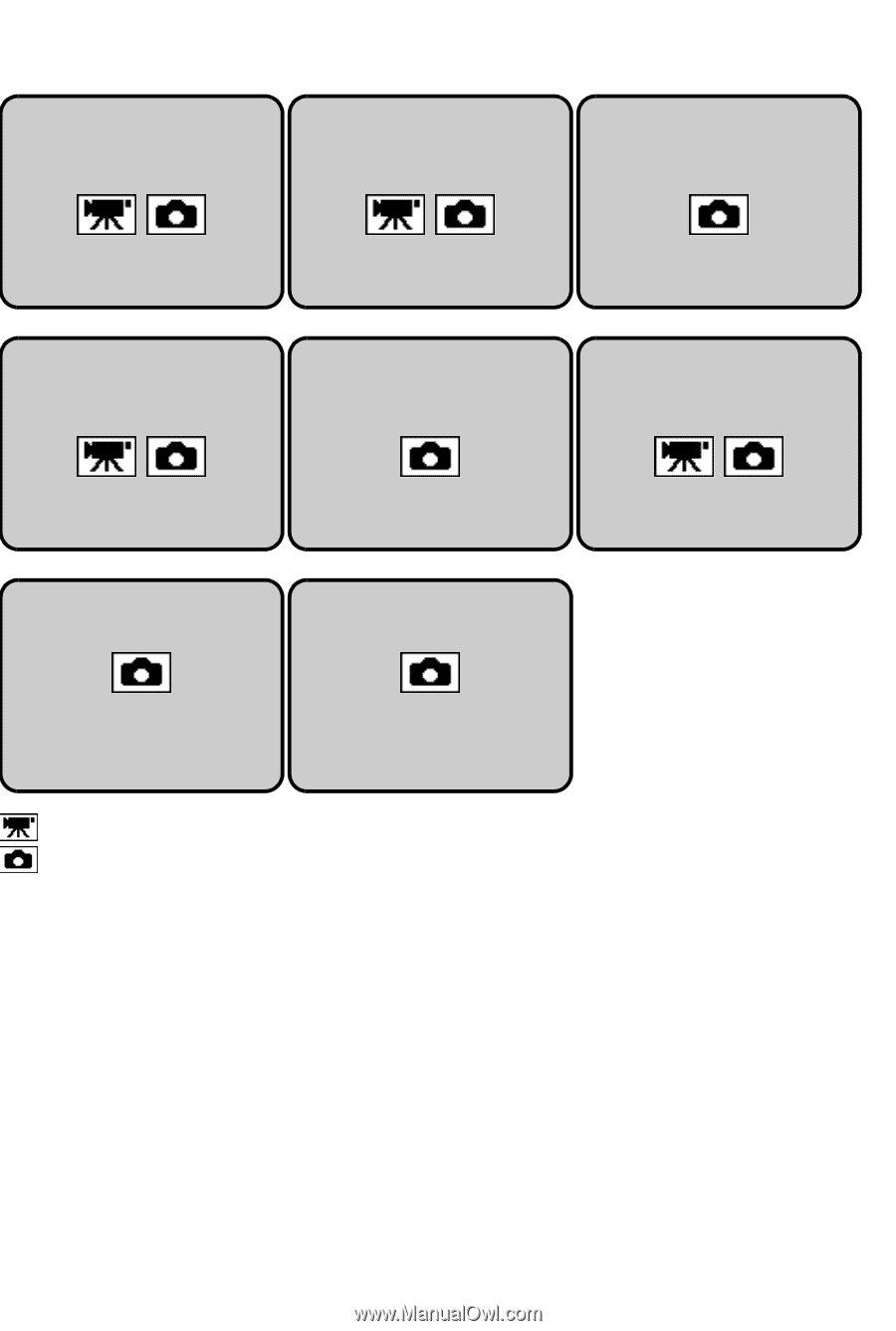
: Things you can do with videos
: Things you can do with still images
To erase images once
Advanced Deletion
p.129
To set up a slide
show
Setting up and Running
Auto Play p.110
To rotate still images
Viewing Rotated Still
Images
p.106
To move images from
the hard disk drive to
an SD card
Copying Images p.115
Moving Images p.117
To print still images
Printing Still Images
p.166
To save images onto
a DVD
Recording Images onto
DVDs p.170
To enter print
information
Writing Print Information p.119
Writing Print Information on a
PC p.169
To print directly from
the camera
Printing Directly from the
Camera Using PictBridge
p.122