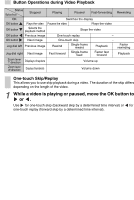Toshiba GSC-R60 Owners Manual - Page 54
While a video is playing or paused, move the OK button to, Button Operations during Video Playback
 |
View all Toshiba GSC-R60 manuals
Add to My Manuals
Save this manual to your list of manuals |
Page 54 highlights
Button Operations during Video Playback Status Button/lever Stopped Playing Paused Fast-forwarding OK Switches the display OK button Plays the video Pauses the video Plays the video OK button Selects the playback method Stops the video OK button Previous image One-touch replay - OK button Next image One-touch skip - Jog dial left Previous image Rewind Single-frame rewind Playback Jog dial right Next image Fast forward Single-frame feed Faster fast forward Zoom lever T direction Displays chapters Volume up Zoom lever W direction Displays thumbnails Volume down Rewinding Faster rewinding Playback One-touch Skip/Replay This allows you to use skip playback during a video. The duration of the skip differs depending on the length of the video. 1 While a video is playing or paused, move the OK button to or . Use for one-touch skip (backward skip by a determined time interval) or for one-touch replay (forward skip by a determined time interval).