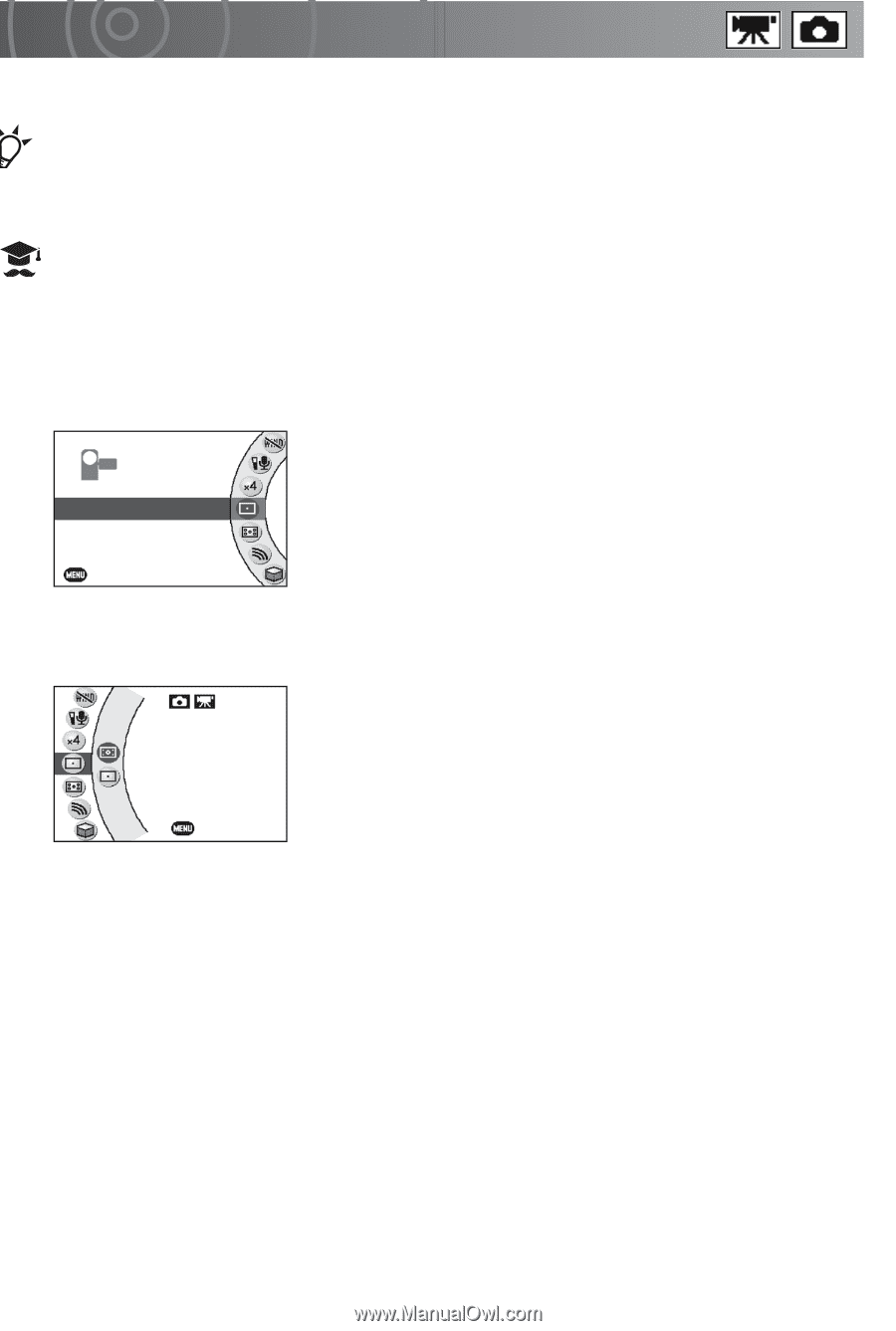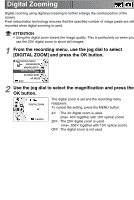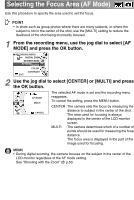Toshiba GSC-R60 Owners Manual - Page 89
Selecting the Metering Mode
 |
View all Toshiba GSC-R60 manuals
Add to My Manuals
Save this manual to your list of manuals |
Page 89 highlights
Selecting the Metering Mode Use this procedure to specify the metering mode used for exposure calculation. POINT • Using the [SPOT] setting for backlit subjects enables you to match the exposure for a specific subject. ATTENTION • If the metering point is too bright, the photographed image will be dark. • If the metering point is too dark, the photographed image will be washed out. 1 From the recording menu, use the jog dial to select [METERING MODE] and press the OK button. ■ RECORDING MENU MICROPHONE SENSITIVITY DIGITAL ZOOM METERING MODE SPOT AF MODE EXIT COLOR 2 Use the jog dial to select [CENTER WEIGHTED] or [SPOT] and press the OK button. METERING MODE CENTER WEIGHTED CANCEL The selected metering mode is set and the recording menu reappears. To cancel the setting, press the MENU button. CENTER WEIGHTED : The camera sets the exposure by metering the entire image but with particular emphasis on the central part of the image. SPOT : The camera sets the exposure by metering just a very small area at the center of the image.