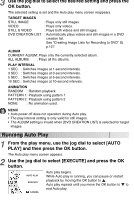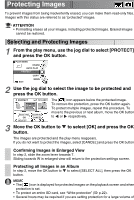Toshiba GSC-R60 Owners Manual - Page 110
Setting up and Running Auto Play, Setting up Auto Play
 |
View all Toshiba GSC-R60 manuals
Add to My Manuals
Save this manual to your list of manuals |
Page 110 highlights
Setting up and Running Auto Play Auto play automatically plays back images sequentially. Setting up Auto Play 1 From the play menu, use the jog dial to select [AUTO PLAY] and then press the OK button. PLAY MENU The Auto play menu screen appears. ERASE AUTO PLAY EXIT PROTECT COPY 2 Use the jog dial to select a setting and press the OK button. PLAY INTERVAL 1 SEC. 3 SEC. 5 SEC. 10 SEC. CANCEL EXECUTE : Runs Auto play. TARGET IMAGES : Selects the types of images shown by Auto play. ALBUM : Selects the album to be shown by Auto play. PLAY INTERVAL : Selects the interval used when images change. ANIMATION : Selects the pattern used when images change.

Setting up and Running Auto Play
Auto play automatically plays back images sequentially.
Setting up Auto Play
1
From the play menu, use the jog dial to select [AUTO
PLAY] and then press the OK button.
The Auto play menu screen appears.
2
Use the jog dial to select a setting and press the OK
button.
EXECUTE
: Runs Auto play.
TARGET IMAGES : Selects the types of images shown
by Auto play.
ALBUM
: Selects the album to be shown by
Auto play.
PLAY INTERVAL
: Selects the interval used when
images change.
ANIMATION
: Selects the pattern used when
images change.
PLAY MENU
ERASE
AUTO PLAY
PROTECT
COPY
EXIT
PLAY INTERVAL
1 SEC.
3 SEC.
5 SEC.
10 SEC.
CANCEL