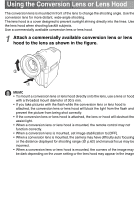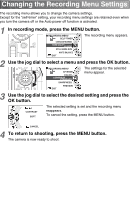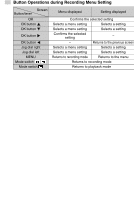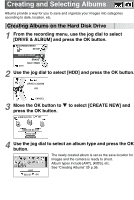Toshiba GSC-R60 Owners Manual - Page 71
Recording Menu, WIND NOISE
 |
View all Toshiba GSC-R60 manuals
Add to My Manuals
Save this manual to your list of manuals |
Page 71 highlights
Recording Menu Menu item Description Recording mode Ref. DRIVE & ALBUM Selects the drive and selects or creates albums. 72 ERASE Erases images. - 129 SELF-TIMER Sets the self-timer. 75 CONTINUOUS RECORDING Sets continuous photography. 76 VIDEO QUALITY Sets the image quality for videos. 78 STILL IMAGE SIZE Sets the size of still images. 80 WHITE BALANCE Sets the white balance. 82 ISO Sets the sensitivity for still image SENSITIVITY photography. 84 IMAGE STABILIZATION Turns image stabilization on and off. 85 WIND NOISE REDUCTION Turns wind noise reduction on and off. 86 MICROPHONE SENSITIVITY Sets the microphone sensitivity. 87 DIGITAL ZOOM Turns digital zooming on and off. 88 METERING MODE Sets the metering mode used to calculate the exposure. 89 AF MODE Sets the area used for setting the focus. 90 COLOR Sets the image colors. 91 CONTRAST Sets the dark-light contrast for images. 92 SHARPNESS Sets the image sharpness. 93 PREVIEW Turns previewing of still images on and off. 94 REC PAUSE Sets the operation of the REC button during video recording (record/pause). 95 LCD BRIGHTNESS Sets the brightness of the LCD monitor. - 96 SETUP Displays the setup menu. - 134