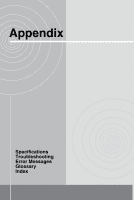Toshiba GSC-R60 Owners Manual - Page 185
Load the battery correctly., The battery in the remote
 |
View all Toshiba GSC-R60 manuals
Add to My Manuals
Save this manual to your list of manuals |
Page 185 highlights
Problem Cause Solution Page Operation None of the A system error has occurred. buttons work. Slide the POWER switch across and hold it in place for at least 5 seconds. Note that this may result in the loss of any files that are being created. Settings such as the date and time may 34 also revert to their default values. In this event, reset the settings before using the camera again. Operation is Too many images are stored on Erase some images. 130 slow. the hard disk drive. Edit some videos. 124 Move some images to a 162 different drive or onto a PC or DVD, etc. The remote The remote control battery is Load the battery correctly. control does not loaded in the correct 39 not work. direction. The battery in the remote control is flat. Fit a new battery. 39 You are outside the effective range. Use the remote control at a distance of up to around 4 meters and at an angle of up to 39 roughly 25° left or right of the camera. There is a strong light shining Avoid shining strong light on the remote control sensor. directly at the remote control 39 sensor.