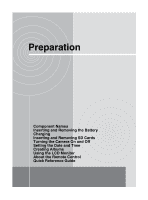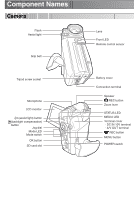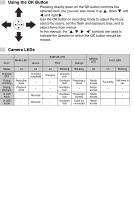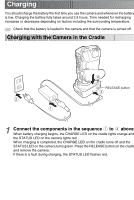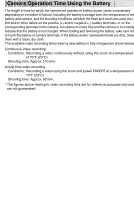Toshiba GSC-R60 Owners Manual - Page 28
Inserting and Removing the Battery, Inserting the Battery
 |
View all Toshiba GSC-R60 manuals
Add to My Manuals
Save this manual to your list of manuals |
Page 28 highlights
Inserting and Removing the Battery Check that the camera is turned off. Inserting the Battery 1 Open the battery cover. Slide the battery cover lock on the bottom of the camera in the direction of the arrow and open the battery cover in the direction of the arrow . Battery lock lever 2 Use the battery to push the battery lock lever in the direction of the arrow as you slide the battery in . Insert the battery as shown in the figure with the label facing up. Insert the battery firmly as far as it will go, and check that the battery is secured by the battery lock lever. 3 Close the battery cover. Slide the battery cover in the direction of the arrow to close it. Check that the battery cover is securely closed. IMPORTANT • If you load the battery when the camera has not been correctly shut down, the camera may not operate correctly. In this event, turn the camera off and on again.