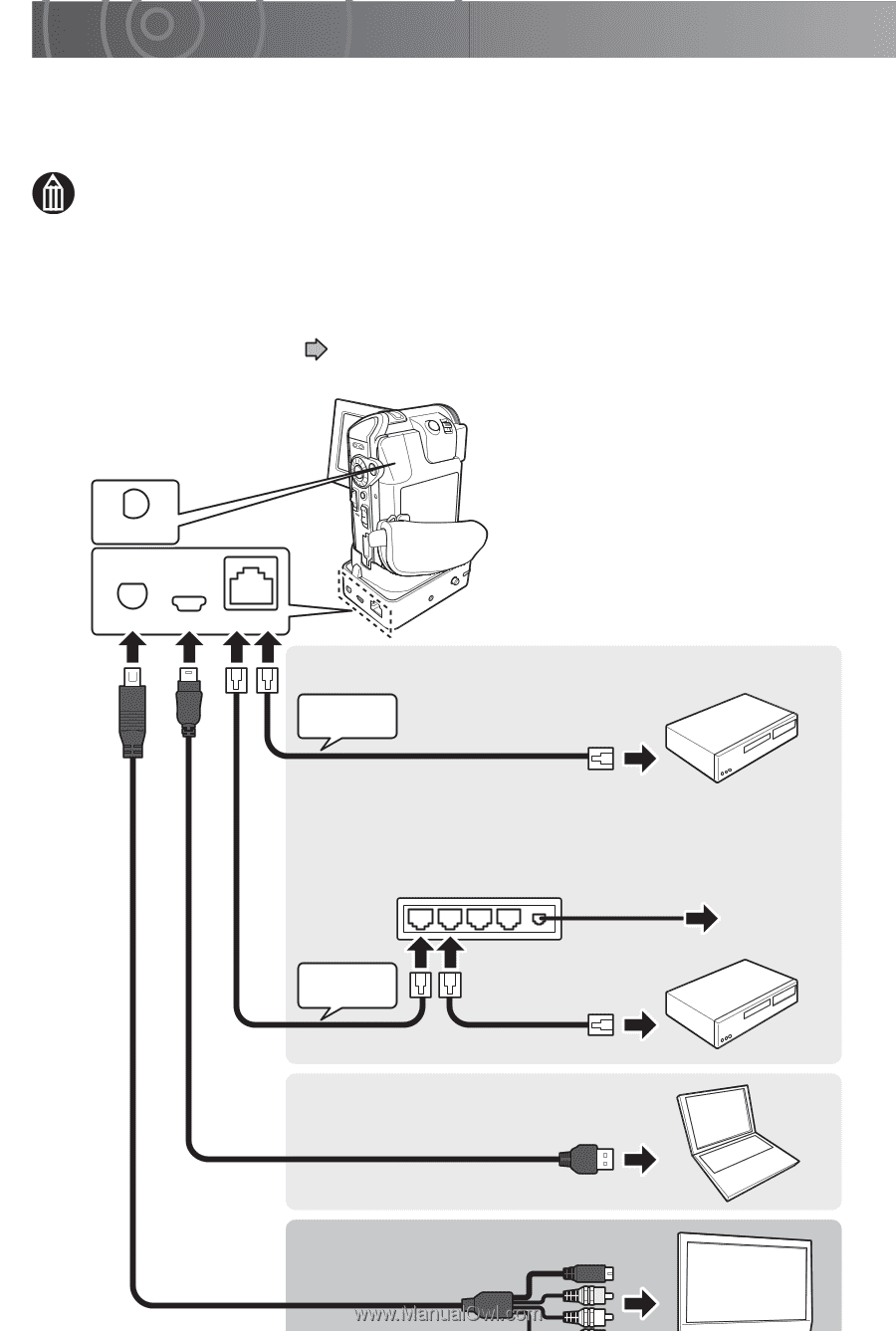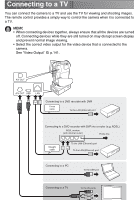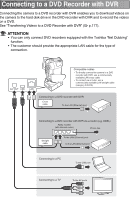Toshiba GSC-R60 Owners Manual - Page 148
Connecting to a TV
 |
View all Toshiba GSC-R60 manuals
Add to My Manuals
Save this manual to your list of manuals |
Page 148 highlights
Connecting to a TV You can connect the camera to a TV and use the TV for viewing and shooting images. The remote control provides a simply way to control the camera when it is connected to a TV. MEMO • When connecting devices together, always ensure that all the devices are turned off. Connecting devices while they are still turned on may disrupt screen display and prevent normal image viewing. • Select the correct video output for the video device that is connected to the camera. See "Video Output" p.141. A/V OUT A/V OUT USB LAN Connecting to a DVD recorder with DVR Cross cable To the LAN (Ethernet) port Connecting to a DVD recorder with DVR via a router (e.g. ADSL) ADSL modem (with internal router) Phone line Straight cable To the LAN (Ethernet) port To the LAN (Ethernet) port Connecting to a PC To the USB port Connecting to a TV To the AV ports