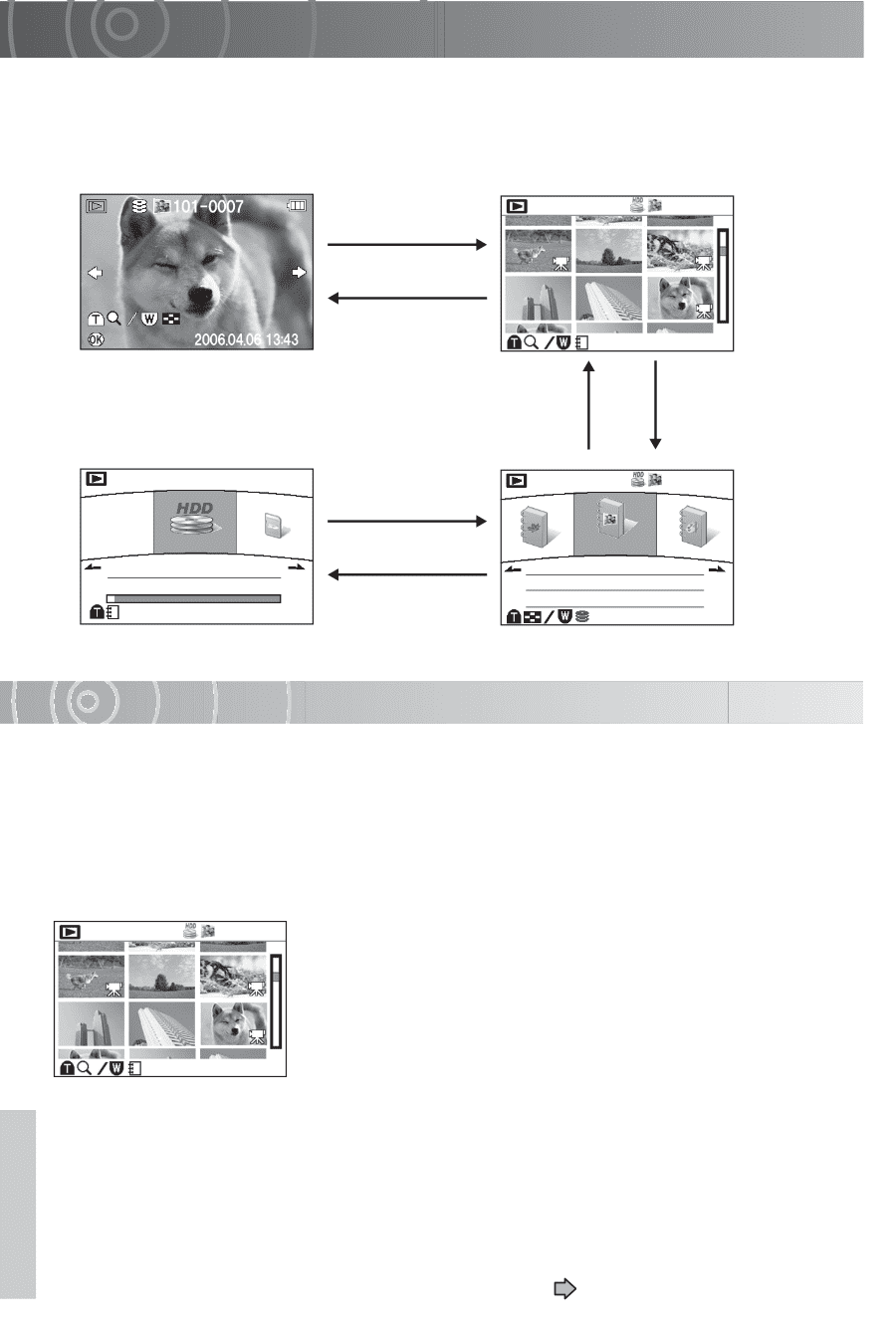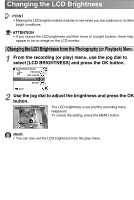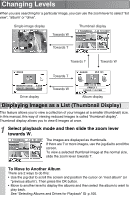Toshiba GSC-R60 Owners Manual - Page 99
Changing Levels, Displaying Images as a List Thumbnail Display
 |
View all Toshiba GSC-R60 manuals
Add to My Manuals
Save this manual to your list of manuals |
Page 99 highlights
Changing Levels When you are searching for a particular image, you can use the zoom lever to select "list view", "album" or "drive". Single-image display Towards W Thumbnail display THUMBNAIL 101-0007 DISPLAY Towards T Towards T Towards W DRIVE ALBUM 101 Towards T MEMORY USED 4.0GB MEMORY REMAINING 51GB Drive display Towards W 2006_04_03_101 FAMILY 1 4 FILES / 14.0 MB Album display Displaying Images as a List (Thumbnail Display) This feature allows you to view a collection of your images at a smaller (thumbnail) size. In this manual, this way of viewing reduced images is called "thumbnail display". Thumbnail display allows you to view 6 images at once. 1 Select playback mode and then slide the zoom lever towards W. THUMBNAIL 101-0007 The images are displayed as thumbnails. If there are 7 or more images, use the jog dial to scroll the screen. To view a selected thumbnail image at the normal size, slide the zoom lever towards T. To Move to Another Album There are 2 ways to do this: • Use the jog dial to scroll the screen and position the cursor on "next album" (or "previous album"). Then press the OK button. • Move to another level to display the albums and then select the album to want to play back. See "Selecting Albums and Drives for Playback" p.100.