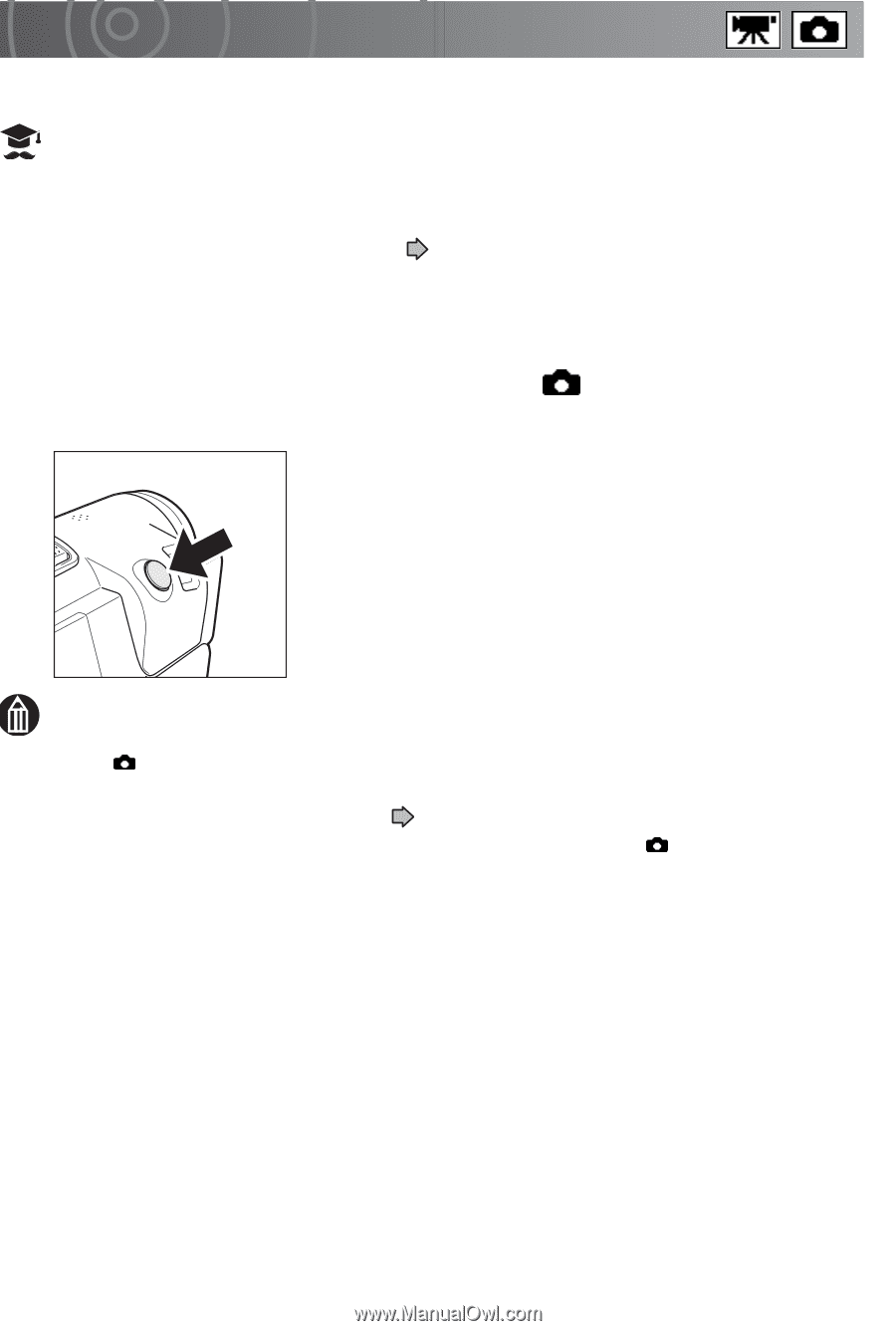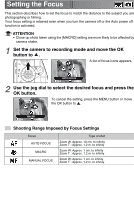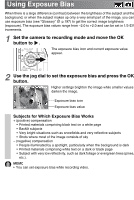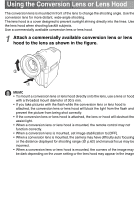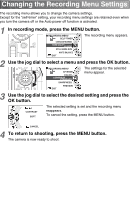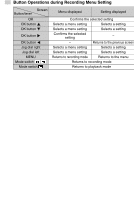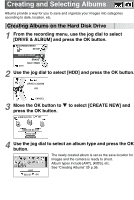Toshiba GSC-R60 Owners Manual - Page 67
Shooting Still Images during Video Recording
 |
View all Toshiba GSC-R60 manuals
Add to My Manuals
Save this manual to your list of manuals |
Page 67 highlights
Shooting Still Images during Video Recording Use this procedure to shoot still images while you are recording video. ATTENTION • If the still image size is not set to [0.3M], video recording will be interrupted while the photographed image is saved. At this point, an animation showing the shutter closing is recorded in the video. See "Setting the Still Image Size" p.80. • You cannot use the flash to shoot a still image during video recording. • If the remaining available video recording time is less than 10 seconds, you cannot shoot still images during video recording. 1 During video recording, press the fully. REC button down The camera shoots a still image. MEMO • While video recording is paused (when [REC PAUSE] is enabled), you can press the REC button down halfway to set the focus and exposure and you can use the flash. See "Pausing Video Recording" p.95. • During video recording, the down halfway position for the REC button is disabled. • You cannot use [CONTINUOUS RECORDING], [AEB] or the [SELF-TIMER] for still image shooting during video recording.