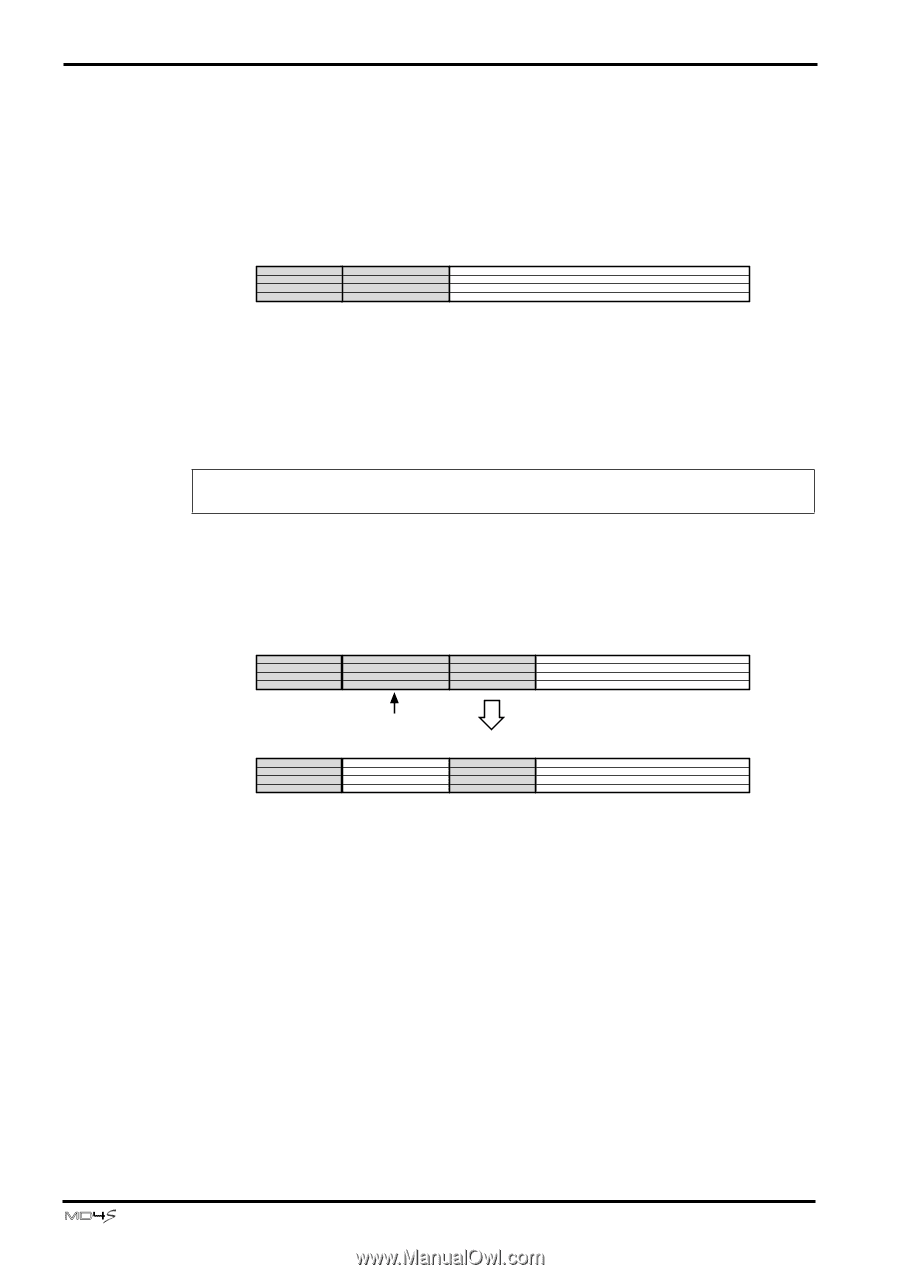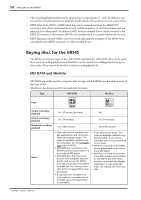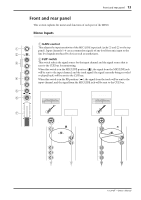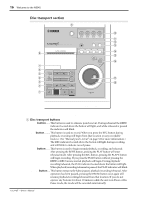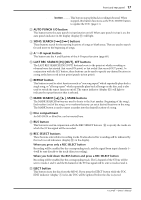Yamaha MD4S Owner's Manual - Page 12
MD4S songs and blank areas
 |
View all Yamaha MD4S manuals
Add to My Manuals
Save this manual to your list of manuals |
Page 12 highlights
12 Welcome to the MD4S MD4S songs and blank areas On the MD4S, recordings are made in units called "songs." Each song is assigned a number indicating the order in which it was recorded. For example if you have recorded two songs on a disc, song 2 will be recorded immediately after song 1, as shown in the following diagram. Song 1 Song 2 Blank area 1 When you record a new song or record additional material onto a previously-recorded song to lengthen it, the new recording is done only on the unrecorded portion of the disc; the "blank area." In the diagram above, it is possible to record a new song (song 3) in the blank area, or to record additional material onto song 2 to lengthen it. However since there is no blank area immediately after song 1, it is not immediately possible to record additional material to song 1 to lengthen it. Tip: If you wish to lengthen song 1, you will need to use a song editing function to move song 1 to the blank area. If three songs (songs 1, 2, and 3) are recorded consecutively on disc as shown in the following diagram, and the middle song is erased, there will be a blank area corresponding to the length of that song. Song 1 Song 2 Song 3 Blank area 1 Song 1 Erase song 2 Blank area 2 Song 3 Blank area 1 * Blank areas are also assigned a "blank area number" in the order in which they are created. If you then record a song in the situation shown above, you will be able to select either blank area 1 or blank area 2 in which to record. However if you select blank area 2, the time available for recording will be limited to the length of the song that was erased. -Owner's Manual