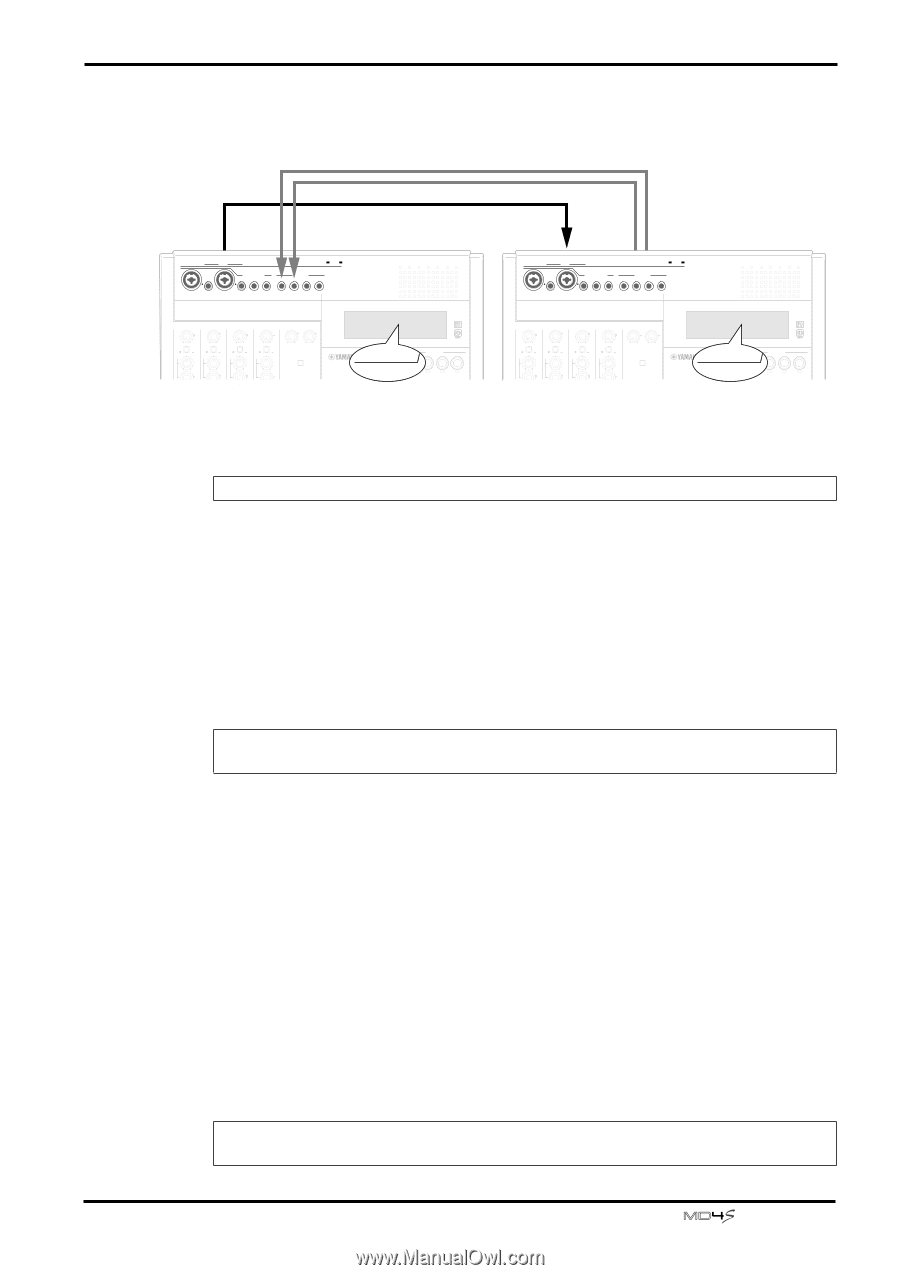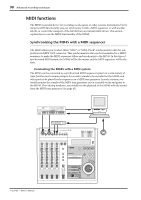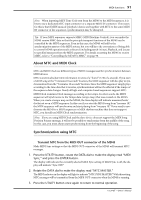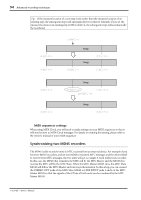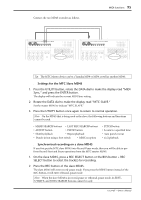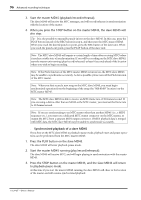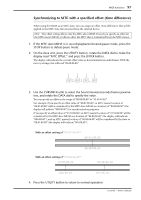Yamaha MD4S Owner's Manual - Page 95
Settings for the MTC Slave MD4S, Synchronized recording on a slave MD4S, MTC SLAVE.
 |
View all Yamaha MD4S manuals
Add to My Manuals
Save this manual to your list of manuals |
Page 95 highlights
Connect the two MD4S recorders as follows. MIDI functions 95 MIDI OUT IN OUT THRU MIDI TRACK DIRECT OUT 2TR IN STEREO MONITOR OUT OUT 1 2 AUX SEND 1 2 INSERT I/O MIC/LINE INPUT INSERT I/O 3 4 LINE INPUT 5 6 7 8 MTC 1 GAIN 2 GAIN 3 GAIN 4 GAIN 5/6 7/8 LINE MIC MIC/ LINE PB CUE FLIP P A N L R L E V E L LINE MIC MIC/ LINE PB CUE FLIP P A N L R L E V E L LINE MIC MIC/ LINE PB CUE FLIP P A N L R L E V E L LINE MIC MIC/ LINE PB CUE FLIP P A N L R L E V E L 0 10 0 10 CUE MIX TO STEREO REC SELECT MTC SYNCCH1 CH2 CH3 CH4 MASTERBUS 1 2 3 4 L R L R MTC master MIDI IN STEREO OUT IN OUT THRU MIDI TRACK DIRECT OUT 2TR IN STEREO MONITOR OUT OUT 1 2 AUX SEND 1 2 INSERT I/O MIC/LINE INPUT INSERT I/O 3 4 LINE INPUT 5 6 7 8 1 GAIN 2 GAIN 3 GAIN 4 GAIN 5/6 7/8 LINE MIC MIC/ LINE PB CUE FLIP P A N L R L E V E L LINE MIC MIC/ LINE PB CUE FLIP P A N L R L E V E L LINE MIC MIC/ LINE PB CUE FLIP P A N L R L E V E L LINE MIC MIC/ LINE PB CUE FLIP P A N L R L E V E L 0 10 0 10 CUE MIX TO STEREO REC SELECT MTC SYNCCH1 CH2 CH3 CH4 1 2 3 4 BUS SLAVE L R L R MTC slave Tip: The MTC Master device can be a Yamaha MD8 or MD4 as well as another MD4S. s Settings for the MTC Slave MD4S 1. Press the UTILITY button, rotate the DATA dial to make the display read "MIDI Sync," and press the ENTER button. The display will indicate the current MIDI Sync setting. 2. Rotate the DATA dial to make the display read "MTC SLAVE." Set the master MD4S to indicate "MTC SLAVE." 3. Press the UTILITY button once again to return to normal operation. Note: On the MD4S that is being used as the slave, the following buttons and functions cannot be used. • MARK SEARCH buttons • LAST REC SEARCH buttons • ADJUST button • PAUSE button • Shuttle playback • Repeat playback • Punch-in/out using a foot switch • MMC reception • PITCH button • Locate to a specified time • Auto punch-in/out • x1/2 playback s Synchronized recording on a slave MD4S If you first put the MTC slave MD4S into Record-Pause mode, then you will be able to perform Record-Start and Pause operations from the MTC master MD4S. 1. On the slave MD4S, press a REC SELECT button or the BUS button + REC SELECT button to select the track(s) for recording. 2. Press the REC button of the slave MD4S. The slave MD4S will enter record-pause mode. If you press the REHE button instead of the REC button, it will enter rehearsal-pause mode. Note: When the slave MD4S is in record-pause or rehearsal-pause mode, its EDIT, UTILITY, and SONG SEARCH buttons cannot be used. -Owner's Manual