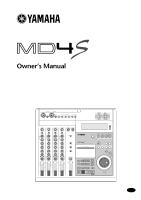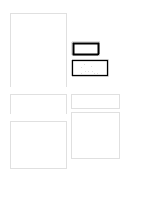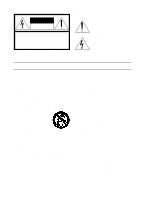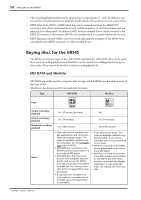Yamaha MD4S Owner's Manual - Page 5
Keep This Manual For Future Reference, Operating Notes, Copyright - md4 manual and software
 |
View all Yamaha MD4S manuals
Add to My Manuals
Save this manual to your list of manuals |
Page 5 highlights
Important 5 • Turn off all musical instruments, audio equipment, and speakers when connecting to this unit. Use the correct connecting cables and connect as specified. • Always lower the volume control to minimum before turning on the power to this unit. A sudden blast of sound may damage your hearing. • Hold the power cord plug when disconnecting it from an AC outlet. Never pull the cord. A damaged power cord is a potential fire and electrical shock hazard. • Do not touch the power plug with wet hands. Doing so is a potential electrical shock hazard. • Do not raise the volume of headphones or speakers to a level that makes you feel uncomfortable. Listening to loud music for long periods can damage your hearing. • Do not look at the laser beam. You may damage your vision. Operating Notes • The digital circuits of this unit may induce a slight noise into nearby radios and TVs. If noise occurs, relocate the affected equipment. • XLR-type connectors are wired as follows: pin 1: ground, pin 2: hot (+), and pin 3: cold (-). • Insert TRS phone jacks are wired as follows: sleeve: ground, tip: send, and ring: return. • The performance of components with moving contacts, such as switches, rotary controls, faders, and connectors, deteriorates over time. The rate of deterioration depends on the operating environment and is unavoidable. Consult your dealer about replacing defective components. • This unit must not be operated in a tilted position. Doing so can cause malfunctions. Copyright © 1998 Yamaha Corporation. All rights reserved. No part of the MD4S software or this Owner's Manual may be reproduced or distributed in any form or by any means without the prior written authorization of Yamaha Corporation. Trademarks: MD DATA and MiniDisc are trademarks of Sony Corporation. US and foreign patents licensed from Dolby Laboratories Licensing Corporation. All other trademarks are the property of their respective holders. Keep This Manual For Future Reference -Owner's Manual