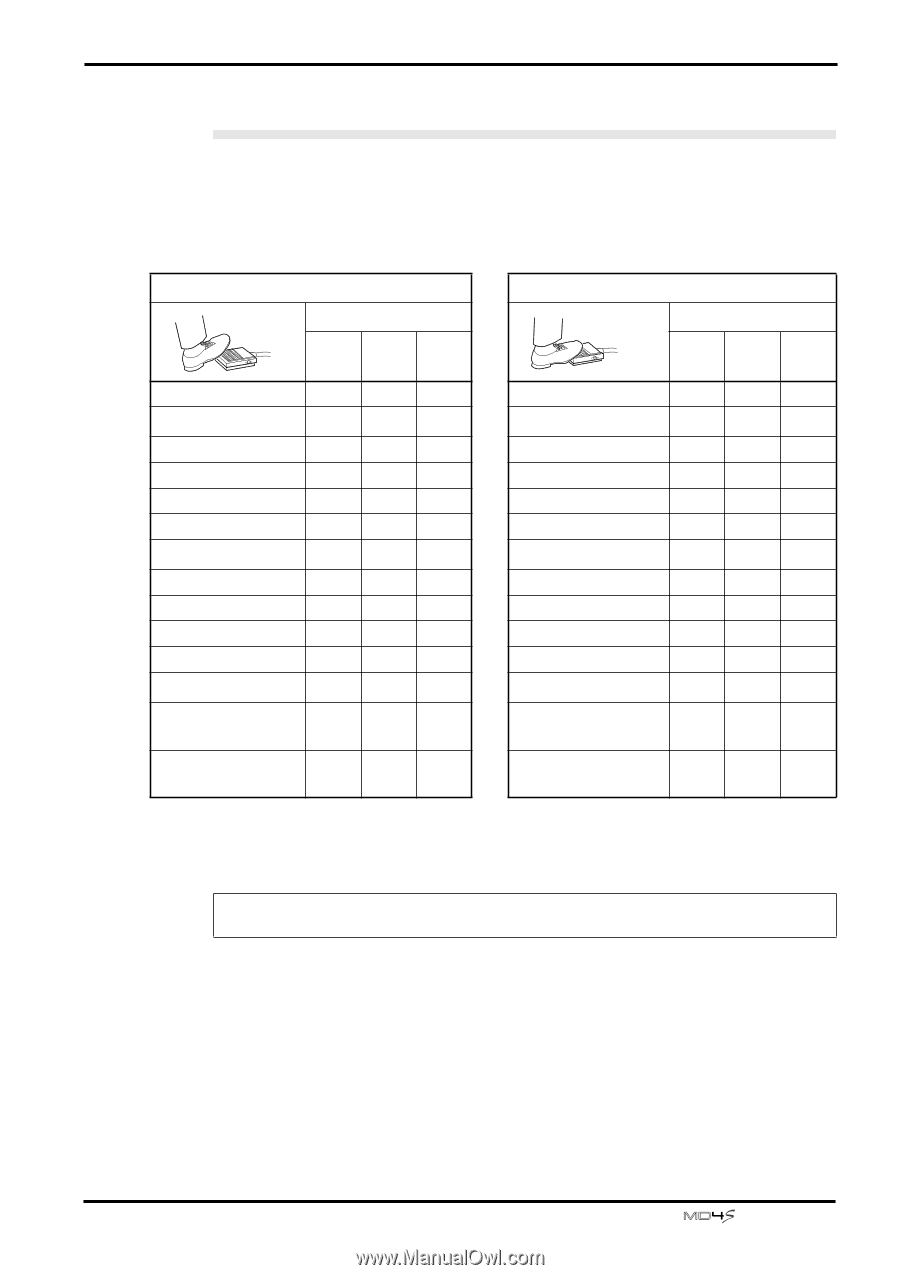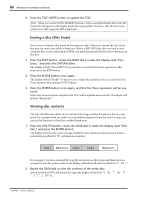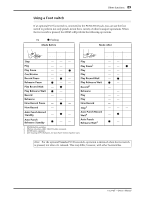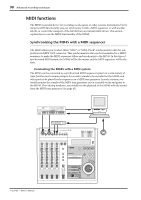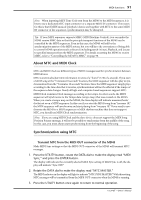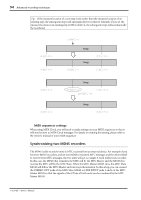Yamaha MD4S Owner's Manual - Page 89
Using a Foot switch, Play Record Wait
 |
View all Yamaha MD4S manuals
Add to My Manuals
Save this manual to your list of manuals |
Page 89 highlights
Other functions 89 Using a Foot switch If an optional FC5 foot switch is connected to the PUNCH I/O jack, you can use the foot switch to perform not only punch-in/out but a variety of other transport operations. When the foot switch is pressed, the MD4S will perform the following operations. q On z Flashing Mode Before Indicators → Mode After Indicators REHE REC PLAY REHE REC PLAY Stop - - - → Play - - q Play - - q Play Pause1 - -z Play Pause - -z Play - - q Cue/Review - - q → Play - - q Record Pause -z- Play Record Wait -z q Rehearse Pause z- - Play Rehearse Wait z - q Play Record Wait - z q → Record2 - q q Play Rehearse Wait z - q Rehearse q - q Record - q q Play - - q Rehearse q - q → Play - - q New Record Pause - z - New Record - q q New Record - q q Stop3 - - - Auto Punch Record Standby - z Auto Punch Record - → Wait4 - z q Auto Punch Rehearse Standby z - - Auto Punch Rehearse Wait4 z - q 1. [PAUSE] button operation. 2. Effective only when a [REC SELECT] button is pressed. 3. [STOP] button operation. 4. After locating the Pre-Roll point, the Auto Punch In/Out sequence starts. Note: For the optional Yamaha FC5 Footswitch, operation is initiated when the footswitch is pressed, not when it's released. This may differ, however, with other footswitches. -Owner's Manual