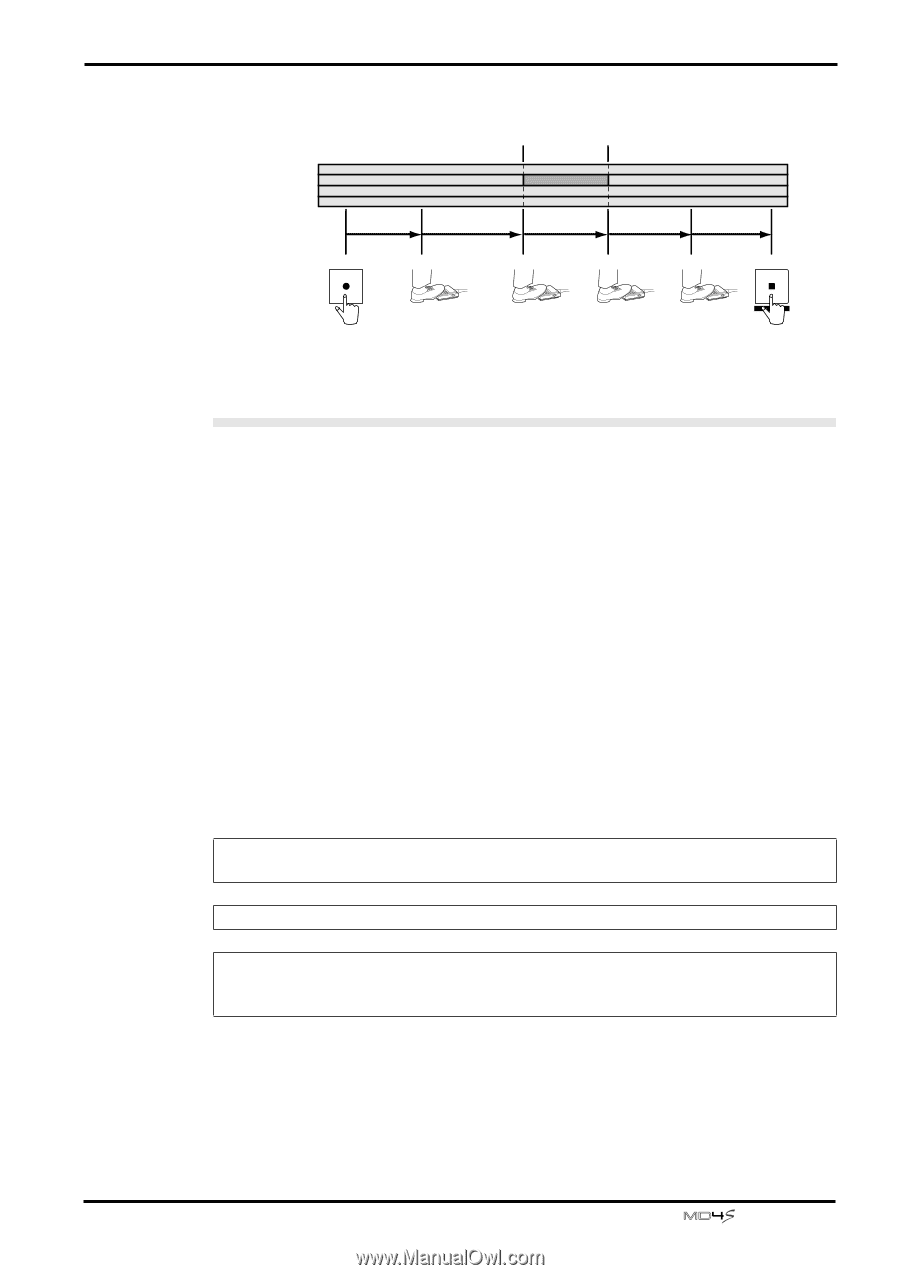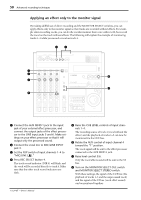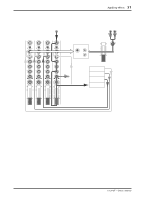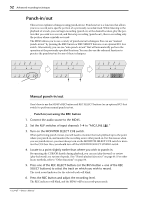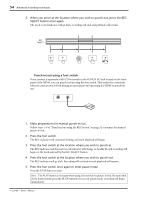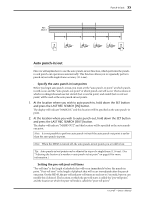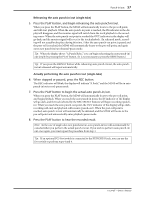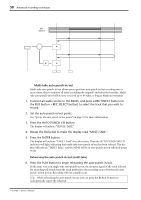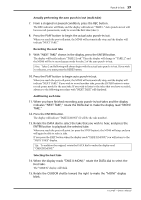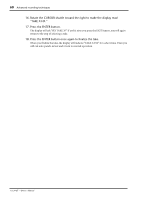Yamaha MD4S Owner's Manual - Page 55
Auto punch-in/out, Specify the auto punch-in/out points, Setting the pre-roll/post-roll times
 |
View all Yamaha MD4S manuals
Add to My Manuals
Save this manual to your list of manuals |
Page 55 highlights
Punch-in/out 55 REC 4 3 SELECT 2 1 Punch-in point Punch-out point Record-pause Playback Record Playback Pause REC STOP TOC WRITE Auto punch-in/out Here we will explain how to use the auto punch-in/out function, which performs the punchin and punch-out operations automatically. This function allows you to repeatedly perform punch-in/out with single-frame accuracy (11.6 ms). s Specify the auto punch-in/out points Before you begin auto punch-in/out, you must set the "auto punch-in point" at which punchin will occur, and the "auto punch-out point" at which punch-out will occur. The locations at which recording/rehearsal was last started (last record in point) and ended (last record out point) will be used as the auto punch-in/out points. 1. At the location where you wish to auto punch-in, hold down the SET button and press the LAST REC SEARCH [IN] button. The display will indicate "MARK IN," and this location will be specified as the auto punch-in point. 2. At the location where you wish to auto punch-out, hold down the SET button and press the LAST REC SEARCH [OUT] button. The display will indicate "MARK OUT," and this location will be specified as the auto punchout point. Note: It is not possible to perform auto punch-in/out if the auto punch-out point is earlier than the auto punch-in point. Note: When the MD4S is turned off, the auto punch-in/out points you set will be lost. Tip: Auto punch-in/out points can be adjusted in steps of a single frame (11.6 ms). (See "Adjusting the location of a marker or auto punch-in/out point" on page 63 for more information.) s Setting the pre-roll/post-roll times "Pre-roll time" is the length of playback that will occur immediately before the punch-in point. "Post-roll time" is the length of playback that will occur immediately after the punchout point. On the MD4S, the pre-roll and post-roll times are each set to 5 seconds, but you can modify this if desired. The location at which the pre-roll starts is called the "pre-roll point," and the location at which the post-roll ends is called the "post-roll point." -Owner's Manual