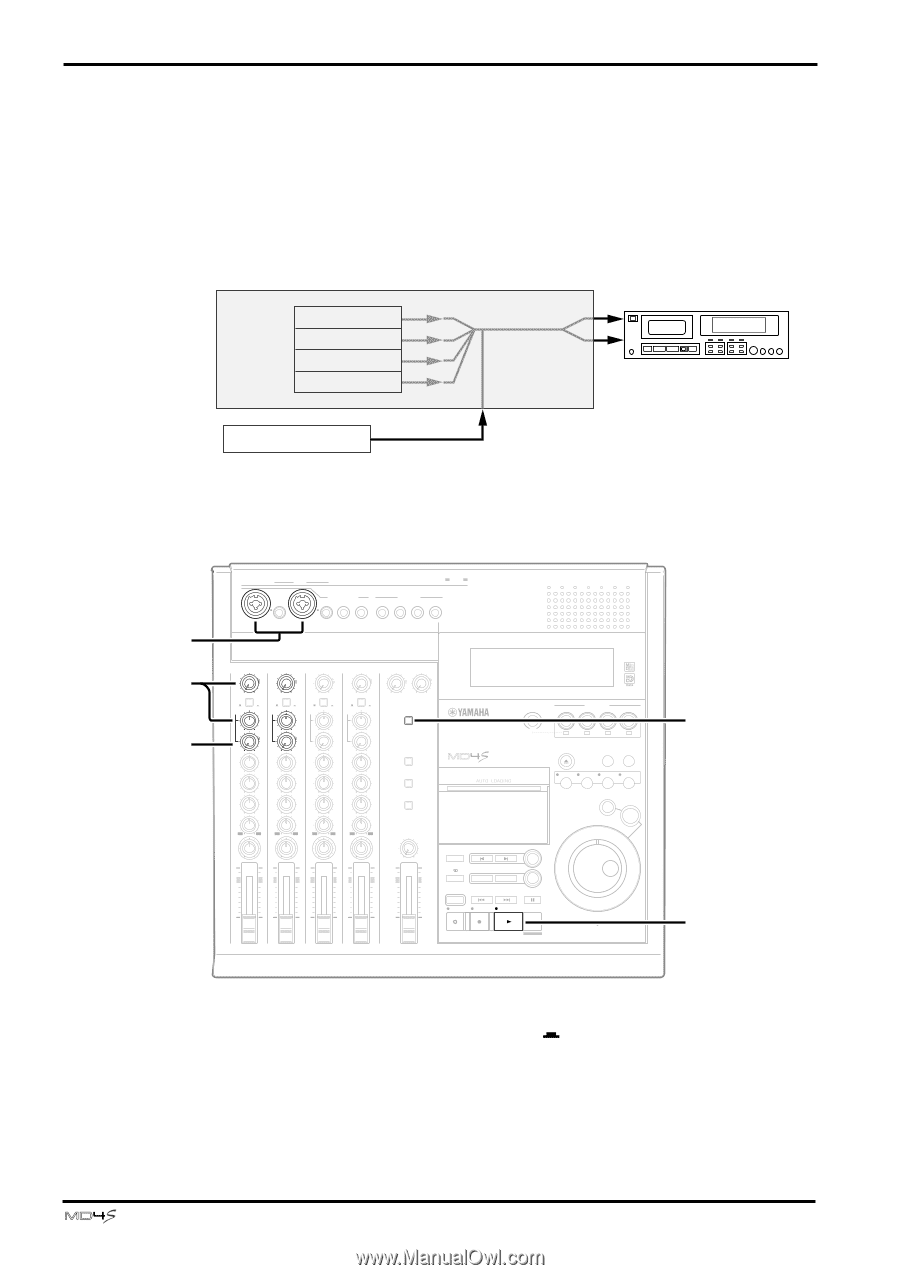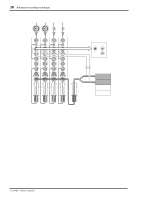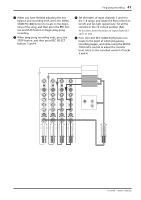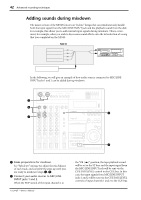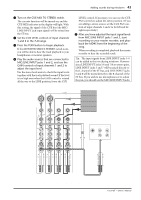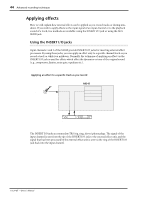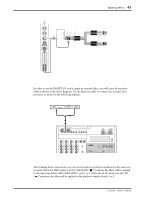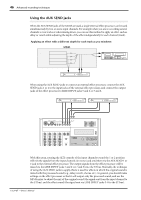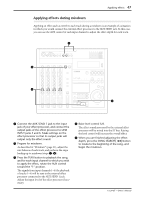Yamaha MD4S Owner's Manual - Page 42
Adding sounds during mixdown - multitrack recorder mixer
 |
View all Yamaha MD4S manuals
Add to My Manuals
Save this manual to your list of manuals |
Page 42 highlights
42 Advanced recording techniques Adding sounds during mixdown The mixer section of the MD4S features an "in-line" design that can simultaneously handle both the input signal from the MIC/LINE INPUT jack and the playback sound from the disk. For example, this allows you to add external input signals during mixdown. This is convenient, for example, when you wish to layer some sound effects onto the introduction of a song that you completed on the MD4S. Track 1 Track 2 Track 3 Track 4 MD4S Drums Guitar Bass Vocal Stereo mix Master recorder External audio source In the following, we will give an example of how audio sources connected to MIC/LINE INPUT jacks 1 and 2 can be added during mixdown. 2 6 4 IN OUT THRU MIDI TRACK DIRECT OUT 2TR IN STEREO MONITOR OUT OUT 1 2 AUX SEND 1 2 INSERT I/O MIC/LINE INPUT INSERT I/O 3 4 LINE INPUT 5 6 7 8 1 GAIN 2 GAIN 3 GAIN 4 GAIN 5/6 7/8 LINE MIC MIC/ LINE PB CUE FLIP P A N L R 0 HIGH L E V E L 10 LINE MIC MIC/ LINE PB CUE FLIP P A N L R 0 HIGH L E V E L 10 LINE MIC MIC/ LINE PB CUE FLIP P A N L R 0 HIGH L E V E L 10 LINE MIC MIC/ LINE PB CUE FLIP P A N L R 0 HIGH L E V E L 10 0 10 0 10 CUE MIX TO STEREO MONITOR SELECT 2TR IN -15 +15 -15 +15 -15 +15 -15 +15 MID MID MID MID -15 +15 -15 +15 -15 +15 -15 +15 LOW LOW LOW LOW -15 +15 -15 +15 -15 +15 -15 +15 AUX AUX AUX AUX STEREO CUE BUS MULTITRACK MD RECORDER 1 2 1 2 1 2 1 2 PAN PAN PAN PAN L R L R L R L R 10 10 10 10 9 9 9 9 8 8 8 8 7 7 7 7 6 6 6 6 5 5 5 5 4 4 4 4 3 3 3 3 2 2 2 2 1 1 1 1 0 0 0 0 MONITOR LEVEL MIN 10 9 8 7 6 5 4 3 2 1 0 MAX 10 9 8 7 6 5 4 3 2 1 0 1 2 3 4 STEREO REPEAT MARK SEARCH AB AUTO PUNCH I/O LAST REC SEARCH IN OUT SONG SEARCH REHE REC PLAY MARK SET PAUSE STOP TOC WRITE CH1 1 L REC SELECT CH2 CH3 2 3 R L CH4 4 R EJECT PEAK HOLD DISPLAY PITCH ADJUST EDIT UTILITY EXIT ENTER DATA CURSOR PHONES PUNCH I/O 3 5 1 Make preparations for mixdown. See "Mixdown" on page 32, adjust the mix balance of each track, and complete the steps up until you are ready to mixdown (steps 1-6). 2 Connect your audio sources to MIC/LINE INPUT jacks 1 and 2. When the FLIP switch of the input channel is in -Owner's Manual the "PB ( )" position, the tape playback sound will be set to the ST bus, and the input signal from the MIC/LINE INPUT jack will be sent via the CUE PAN/LEVEL control to the CUE bus. In this case, the input signals from MIC/LINE INPUT jacks 1 and 2 will be sent via the CUE PAN/LEVEL controls of input channels 1 and 2 to the CUE bus.