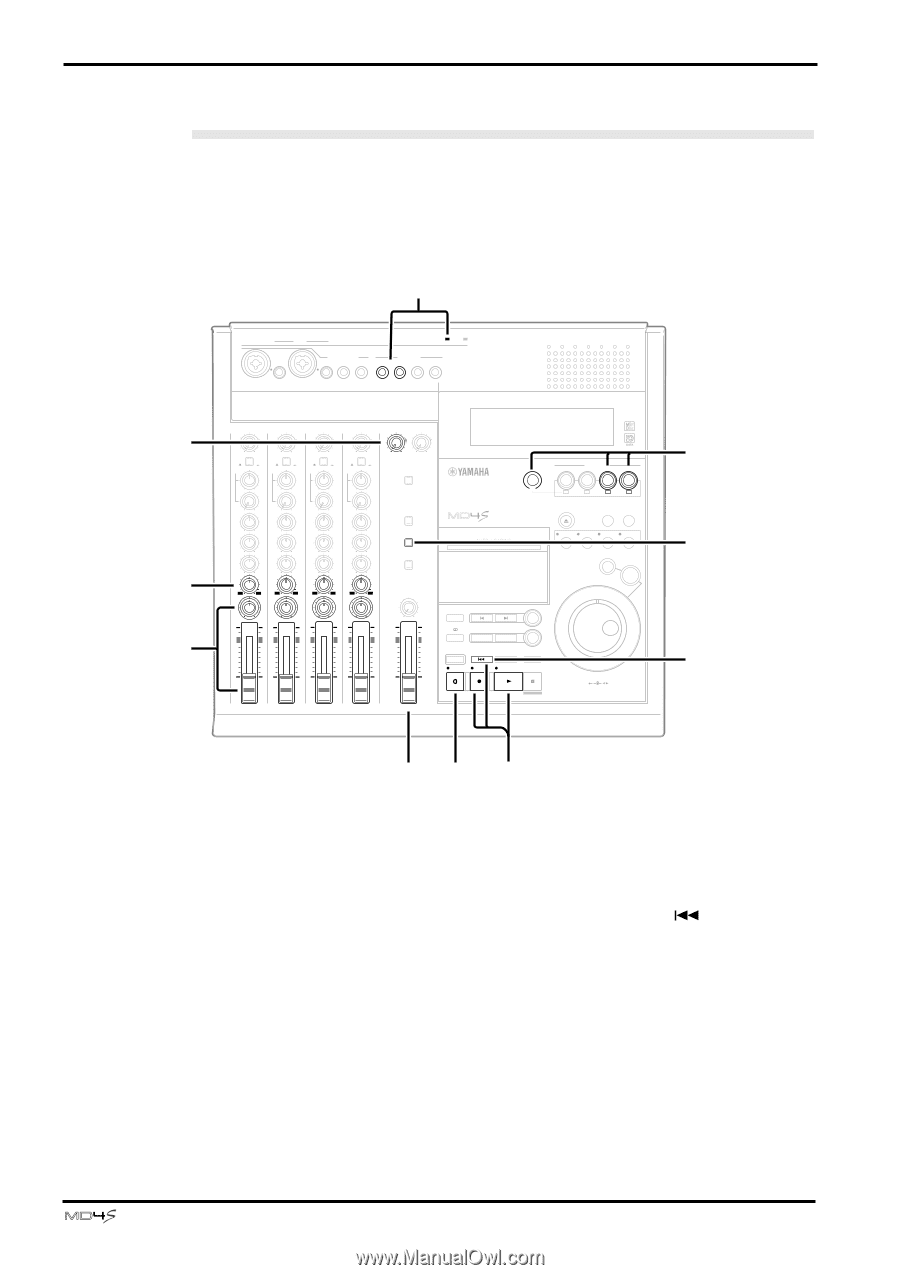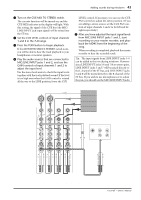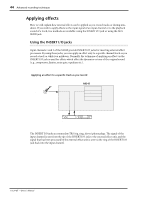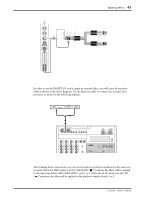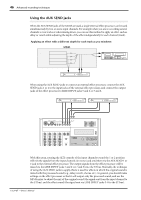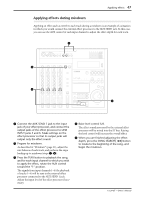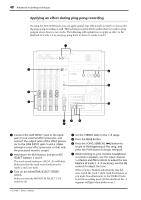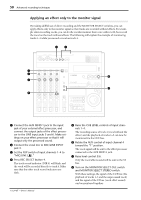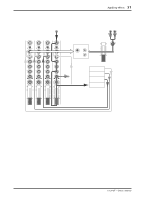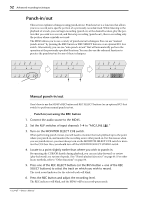Yamaha MD4S Owner's Manual - Page 48
Applying an effect during ping-pong recording, Turn on the MONITOR SELECT STEREO
 |
View all Yamaha MD4S manuals
Add to My Manuals
Save this manual to your list of manuals |
Page 48 highlights
48 Advanced recording techniques Applying an effect during ping-pong recording By using the AUX SEND jacks you can apply spatial-type effects such as reverb or chorus during ping-pong recording as well. This technique is particularly useful when you wish to pingpong in stereo down to two tracks. The following will explain how to apply an effect to the playback of tracks 1-4 as you ping-pong them in stereo to tracks 3 and 4. 1 IN OUT THRU MIDI TRACK DIRECT OUT 2TR IN STEREO MONITOR OUT OUT 1 2 AUX SEND 1 2 INSERT I/O MIC/LINE INPUT INSERT I/O 3 4 LINE INPUT 5 6 7 8 9 8 7 1 GAIN 2 GAIN 3 GAIN 4 GAIN 5/6 7/8 LINE MIC MIC/ LINE PB CUE FLIP P A N L R 0 HIGH L E V E L 10 LINE MIC MIC/ LINE PB CUE FLIP P A N L R 0 HIGH L E V E L 10 LINE MIC MIC/ LINE PB CUE FLIP P A N L R 0 HIGH L E V E L 10 LINE MIC MIC/ LINE PB CUE FLIP P A N L R 0 HIGH L E V E L 10 0 10 0 10 CUE MIX TO STEREO MONITOR SELECT 2TR IN -15 +15 -15 +15 -15 +15 -15 +15 MID MID MID MID -15 +15 -15 +15 -15 +15 -15 +15 LOW LOW LOW LOW -15 AUX +15 AUX AUX -15 +15 AUX STEREO CUE 1 2 1 2 1 2 1 2 PAN PAN PAN PAN MONITOR LEVEL L R L R L R L R 10 10 10 10 9 9 9 9 8 8 8 8 7 7 7 7 6 6 6 6 5 5 5 5 4 4 4 4 3 3 3 3 2 2 2 2 1 1 1 1 0 0 0 0 MIN 10 9 8 7 6 5 4 3 2 1 0 MAX 10 9 8 7 6 5 4 3 2 1 0 1 2 3 4 STEREO BUS MULTITRACK MD RECORDER REPEAT MARK SEARCH AB AUTO PUNCH I/O LAST REC SEARCH IN OUT SONG SEARCH REHE REC PLAY MARK SET PAUSE STOP TOC WRITE CH1 1 L REC SELECT CH2 CH3 2 3 R L CH4 4 R EJECT PEAK HOLD DISPLAY PITCH ADJUST EDIT UTILITY EXIT ENTER DATA CURSOR PHONES PUNCH I/O 45 0 7 2 3 6 1 Connect the AUX SEND 1 jack to the input jack of your external effect processor, and connect the output jacks of the effect processor to the LINE INPUT jacks 5 and 6. Make settings on your effect processor so that only the processed sound is output. 2 Hold down the BUS button, and press REC SELECT buttons 3 and 4. The track record indicators (BUS/L, R) will blink. Make sure that the track record indicators for tracks 1 and 2 are dark. 3 Turn on the MONITOR SELECT STEREO switch. Make sure that the MONITOR SELECT CUE switch is off. 4 Set the STEREO fader in the 7-8 range. 5 Press the REHE button. 6 Press the SONG SEARCH [ ] button to locate to the beginning of the song, and press the PLAY button to begin rehearsal. 7 While listening to your monitor headphones or monitor speakers, use the input channel 1-4 faders and PAN controls to adjust the mix balance of tracks 1-4. If necessary, use the EQ controls to adjust the tone. When you have finished adjusting the mix balance, watch the track 3 and 4 track level meters as you make fine adjustments to the STEREO fader to set the recording level. (At the ideal level, the -3 segment will light when peaks occur.) -Owner's Manual