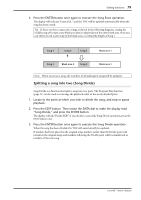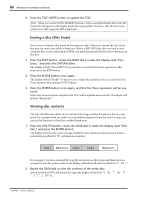Yamaha MD4S Owner's Manual - Page 83
Press the ENTER button to execute the Song Renumber operation.
 |
View all Yamaha MD4S manuals
Add to My Manuals
Save this manual to your list of manuals |
Page 83 highlights
Editing functions 83 2. Press the ENTER button to execute the Song Renumber operation. When the songs have been renumbered, the TOC will automatically be updated. Note: Some MD recorders other than the Yamaha MD4S, MD4 or MD8 divide the song data into multiple areas on the disc. Song Renumber cannot be used on such songs. Before Song Renumber Song 1 Song 3 Song 5 Song 4 Song 2 After Song Renumber Song 1 Song 2 Song 3 Song 4 Song 5 -Owner's Manual
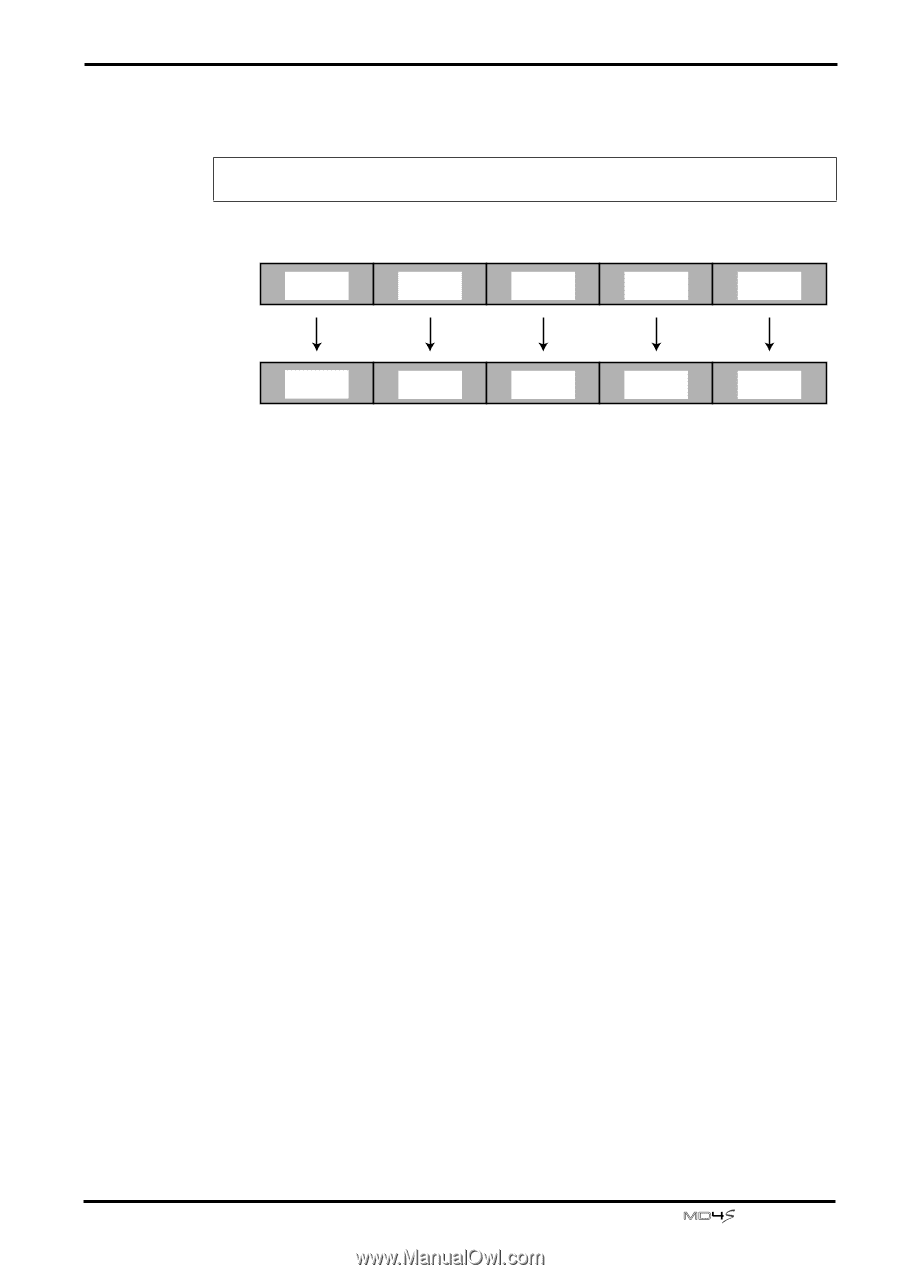
Editing functions
83
—Owner’s Manual
2.
Press the ENTER button to execute the Song Renumber operation.
When the songs have been renumbered, the TOC will automatically be updated.
Note:
Some MD recorders other than the Yamaha MD4S, MD4 or MD8 divide the song data
into multiple areas on the disc. Song Renumber cannot be used on such songs.
Song 1
Song 5
Song 3
Song 4
Song 1
Song 3
Song 2
Before
Song Renumber
After
Song Renumber
Song 2
Song 4
Song 5