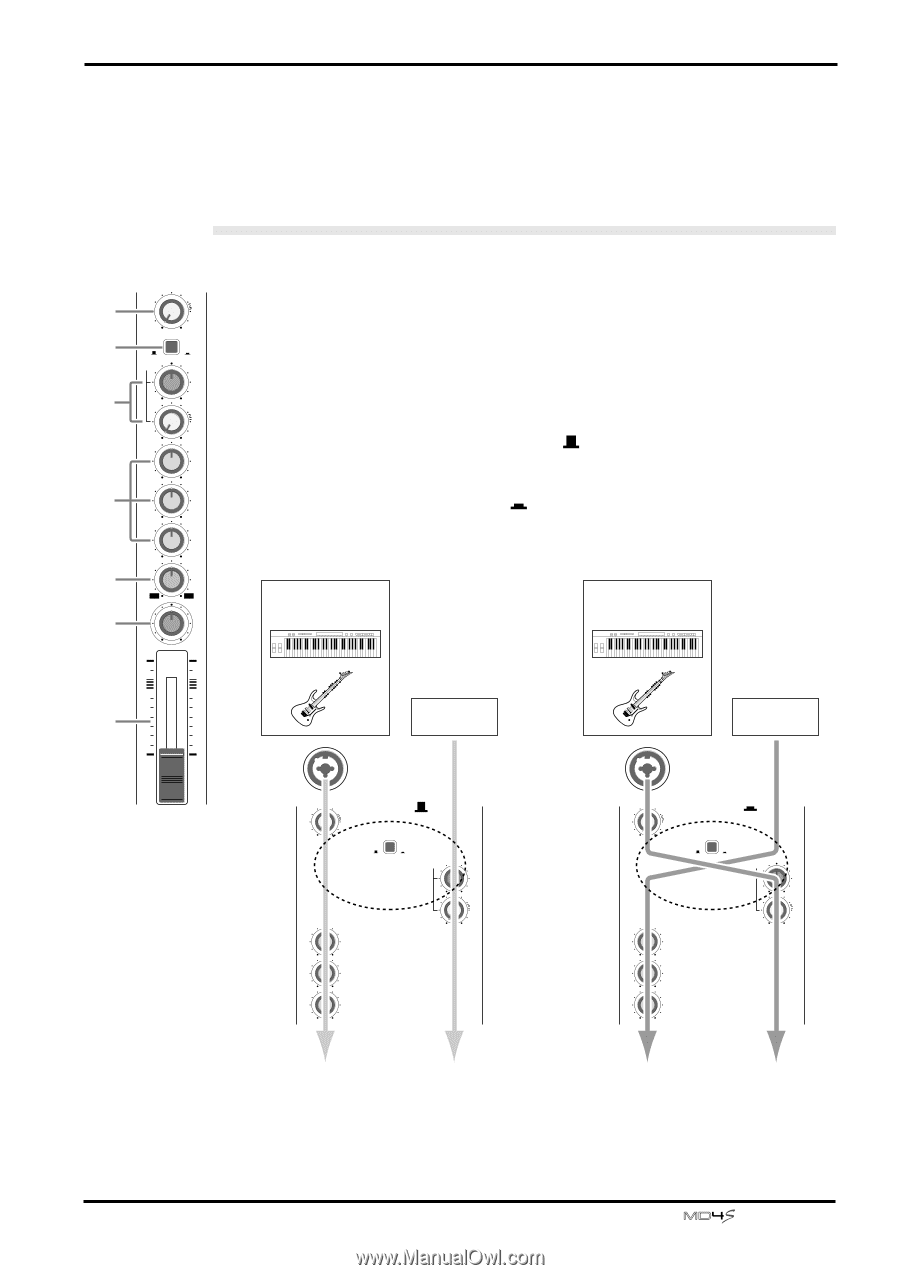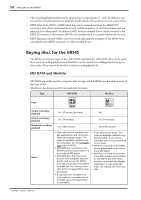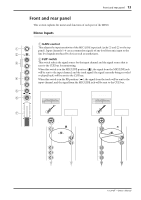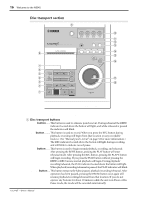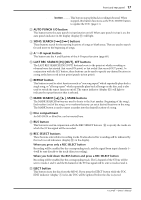Yamaha MD4S Owner's Manual - Page 13
Front and rear panel, Mono Inputs - 4 track
 |
View all Yamaha MD4S manuals
Add to My Manuals
Save this manual to your list of manuals |
Page 13 highlights
Front and rear panel 13 Front and rear panel This section explains the names and functions of each part of the MD4S. Mono Inputs 1 2 3 1 GAIN LINE MIC MIC/ LINE PB CUE FLIP P A N L R 0 HIGH L E V E L 10 -15 +15 MID 4 -15 +15 LOW -15 +15 AUX 5 1 2 PAN 6 L R 10 9 8 7 6 5 7 4 3 2 1 0 1 A GAIN control This adjusts the input sensitivity of the MIC/LINE input jack (jacks 1 and 2 on the top panel). Input channels 1-4 can accommodate signals of any level from mic input to the line level signals produced by devices such as synthesizers. B FLIP switch This switch selects the signal source for the input channel and the signal source that is sent to the CUE bus for monitoring. When this switch is in the MIC/LINE position ( ), the signal from the MIC/LINE jack will be sent to the input channel, and the track signal (the signal currently being recorded or played back) will be sent to the CUE bus. When this switch is in the PB position ( ), the signal from the track will be sent to the input channel, and the signal from the MIC/LINE jack will be sent to the CUE bus. Signal input to the MIC/LINE INPUT jack from an instrument etc. Signal input to the MIC/LINE INPUT jack from an instrument etc. MD4S track signal When the FLIP switch is in the MIC/LINE GAIN position ( ) LINE MIC HIGH MIC/ LINE PB FLIP CUE L 0 P A N R L E V E L 10 -15 +15 MID -15 +15 LOW -15 +15 MD4S track signal When the FLIP switch is in the GAIN PB position ( ) LINE MIC HIGH MIC/ LINE PB FLIP CUE L 0 P A N R L E V E L 10 -15 +15 MID -15 +15 LOW -15 +15 To the ST bus, tracks etc. To the CUE bus To the ST bus, tracks etc. To the CUE bus -Owner's Manual