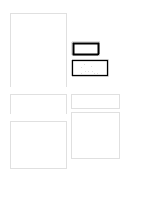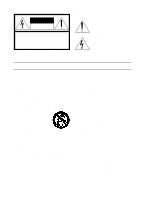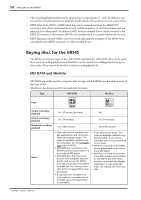Contents
7
—Owner’s Manual
Applying effects
...........................................................................................
44
Using the INSERT I/O jacks
.......................................................................
44
Using the AUX SEND jacks
.......................................................................
46
Applying effects during mixdown
.............................................................
47
Applying an effect during ping-pong recording
.......................................
48
Applying an effect only to the monitor signal
...........................................
50
Punch-in/out
...............................................................................................
52
Manual punch-in/out
.................................................................................
52
Auto punch-in/out
.....................................................................................
55
Quick search functions
...............................................................................
61
Searching for songs
.....................................................................................
61
Locating to a specified time
........................................................................
61
Locating to the Last Record In/Out Point
.................................................
62
Searching for Markers
................................................................................
62
Adjusting the location of a marker or auto punch-in/out point
.............
63
Erasing a marker or auto punch-in/out point
..........................................
65
Various playback functions
........................................................................
66
Play forward/backward at various speeds (Cue/Review)
.........................
66
Playback at half speed (x1/2 Play)
..............................................................
67
Playing a song repeatedly (One Song Repeat/All Song Repeat)
...............
67
Repeating a specific portion of a song (A-B Repeat)
................................
68
Cue List playback
........................................................................................
68
Programming the song playback order (Program Play)
..........................
71
Editing functions
........................................................................................
73
Copying a portion of a track (Part Copy)
.................................................
73
Erasing a section of a track (Part Erase)
....................................................
74
Copying an entire track to another track (Track Copy)
...........................
75
Erasing an entire track (Track Erase)
........................................................
76
Copying/converting a song (Song Copy)
..................................................
76
Erasing a song (Song Erase)
.......................................................................
78
Splitting a song into two (Song Divide)
....................................................
79
Joining divided songs together (Song Combine)
......................................
80
Moving a song (Song Move)
......................................................................
81
Exchanging the order of songs (Song Renumber)
....................................
82
Other functions
...........................................................................................
84
Adjusting the record/playback pitch (Pitch function)
.............................
84
Titling discs and songs
................................................................................
85
Erasing a disc (Disc Erase)
.........................................................................
86
Viewing disc contents
.................................................................................
86
Changing the recording mode
...................................................................
87
Adjusting the display brightness
................................................................
88
Selecting the type of Frame display
............................................................
88
Using a Foot switch
....................................................................................
89
MIDI functions
...........................................................................................
90
Synchronizing the MD4S with a MIDI sequencer
....................................
90
About MTC and MIDI Clock
....................................................................
91
Synchronization using MTC
......................................................................
91
Synchronization using MIDI Clock
...........................................................
92
Synchronizing two MD4S recorders
..........................................................
94
Synchronizing to MTC with a specified offset (time difference)
.............
97
Controlling the MD4S by MMC
................................................................
98