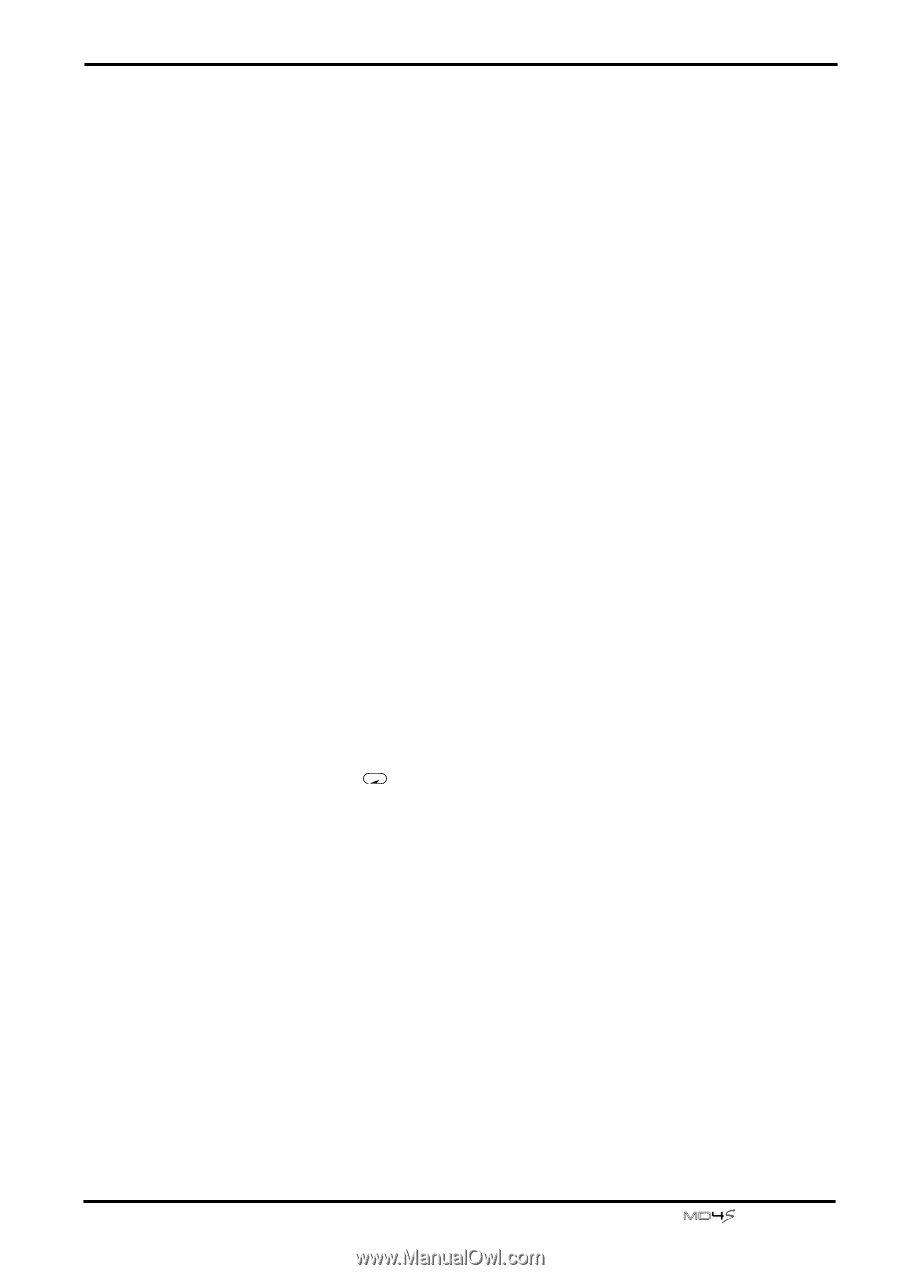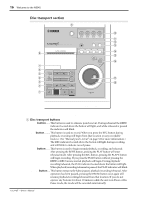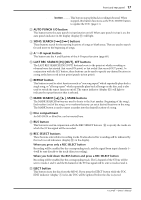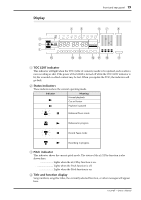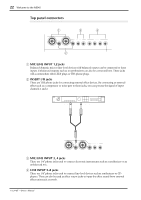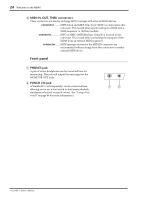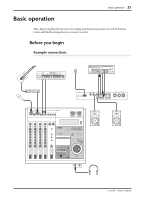Yamaha MD4S Owner's Manual - Page 21
Auto punch indicator, IN, OUT indicators, Time counter, Marker indicators, Repeat indicator
 |
View all Yamaha MD4S manuals
Add to My Manuals
Save this manual to your list of manuals |
Page 21 highlights
Front and rear panel 21 K Auto punch indicator This indicator shows the status of the auto punch-in/out function. AUTO PUNCH SINGLE....... This will light when you select Single Take Auto Punch-in/out (in which auto punch-in/out will occur only once). AUTO PUNCH MULTI ......... This will light when you select Multi Take Auto Punch-in/out (in which you can perform auto punch-in/out repeatedly, and then select the best take). L IN, OUT indicators These show the status of the last record in (IN)/out (OUT) points. IN This will light if the Last Record In Point (auto punch-in point) has been set. During auto punch-in/out, this indicator will go dark when the song reaches or passes the specified IN point. OUT This will light if the Last Record Out Point (auto punch-out point) has been set. During auto punch-in/out, this indicator will go dark when the song reaches or passes the specified OUT point. M Time counter This indicates time locations on the disc in minutes/seconds/frames. When transmitting MIDI Clock data, the minutes/seconds/frames display can be changed to measures/beats/ clocks. (In this case, the MEASURE and BEAT indicators will light.) N Marker indicators These indicate the status of the various markers that have been set within the song. When a marker is set, the corresponding indicator will light. When a song passes a marker point that has been set, the corresponding indicators will blink. S Start marker (beginning of the song) 1-10 Marker numbers 1-10 that were set at desired locations in the song using the MARK button. E End marker (end of the song) O Repeat indicator This indicates the repeat function that has been selected by the REPEAT button (disk transport 6, or the A B button (disk transport 4). REPEAT 1 One Song Repeat REPEAT ALL ....... All Song Repeat REPEAT A B ........ A-B repeat REPEAT + auto punch indicator K Auto punch-in/out is rehearsed repeatedly -Owner's Manual