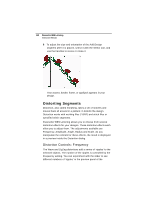Brother International BES Lettering INSTRUCTION MANUAL - English - Page 113
Distortion Controls: Amplitude
 |
View all Brother International BES Lettering manuals
Add to My Manuals
Save this manual to your list of manuals |
Page 113 highlights
Editing Designs 111 Distortion dialog. The following graphic shows an example of ZigZag distortion. Distortion Controls: Amplitude Going back to the 'ripples' concept, the amplitude is the height of the ripples. Here is an example ZigZag, but with an increased amplitude (the distortion frequency has been reduced for clarity):

Editing Designs
111
Distortion dialog. The following graphic shows an example of
ZigZag distortion.
Distortion Controls: Amplitude
Going back to the ‘ripples’ concept, the amplitude is the height
of the ripples. Here is an example ZigZag, but with an increased
amplitude (the distortion frequency has been reduced for
clarity):