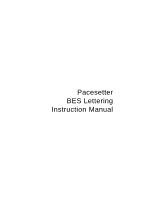2
Pacesetter BES Lettering
Instruction Manual
Creating Lettering
...............................................................
35
Creating Lettering
..........................................................................
36
Normal Text Tool
.....................................................................
36
Path Text Tool
.........................................................................
37
Custom Shapes for Text on a Path
.........................................
39
Vertical Text Frame
.................................................................
41
Circle Text Tool
.......................................................................
42
Creating Monograms
..............................................................
43
Text Frames - an Overview
............................................................
43
Adjusting Size of a Text Segment
...........................................
44
Adjusting the Width of Text
.....................................................
44
Adjusting the Corners of Text Segments
................................
45
Using the Envelope Handles
..................................................
45
Rotating Text
...........................................................................
46
Adjusting the Slant of Text
......................................................
47
Adjusting the Size of Text in the Circle Frame
........................
48
Adjusting Text Width in the Circle Frame
................................
48
Changing the Diameter of the Circle Frame
...........................
49
Working with Individual Letters
......................................................
50
Adjusting the Space between Letters (Kerning)
.....................
50
Moving Individual Letters
........................................................
51
Resizing Individual Letters
......................................................
51
Rotating Individual Letters
......................................................
52
Working with Color
.........................................................................
52
Changing the Color of a Text Segment
...................................
53
Creating Multi-color Text Segments
.......................................
53
Changing Colors in a Two-color Font
.....................................
55
Text Properties
...................................................................
57
The Properties Panel
.....................................................................
58
Adjusting Text Properties
...............................................................
58
Changing the Text
..................................................................
59
Changing the Font of Existing Text Segment
.........................
60
Displaying a Font’s Available Characters
...............................
61
Spell Checker
.........................................................................
62
Changing the Height of Lettering
............................................
63
Changing Font Spacing
..........................................................
64
Width Percentage
...................................................................
64
Changing the Slant Setting
.....................................................
65
Applying an Envelope
.............................................................
66