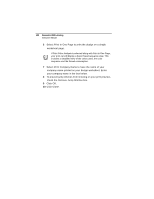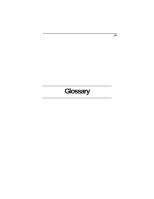Brother International BES Lettering INSTRUCTION MANUAL - English - Page 130
Printing Design Worksheets
 |
View all Brother International BES Lettering manuals
Add to My Manuals
Save this manual to your list of manuals |
Page 130 highlights
128 Pacesetter BES Lettering Instruction Manual Printing Design Worksheets You can print a design, without previewing it, by selecting the Print Setup toolbar icon. This button opens your computer's Print dialog, where you can choose printer options such as how many copies you want to print. You can also print worksheets of your design immediately, without previewing the design or changing printer options. To do this, choose the Direct Print button. To print a worksheet for your design: 1 Do one of the following: Click the Print Setup button. Press Ctrl+P on the keyboard. You see the Print dialog. 2 Make any required changes to the print settings. 3 Click OK to send the file to the printer.

128
Pacesetter BES Lettering
Instruction Manual
Printing Design Worksheets
You can print a design, without previewing it, by selecting the
Print Setup
toolbar icon. This button opens your com-
puter’s Print dialog, where you can choose printer options such
as how many copies you want to print.
You can also print worksheets of your design immediately,
without previewing the design or changing printer options. To do
this, choose the Direct Print
button.
To print a worksheet for your design:
1
Do one of the following:
Click the Print Setup
button.
Press Ctrl+P on the keyboard.
You see the Print dialog.
2
Make any required changes to the print settings.
3
Click OK to send the file to the printer.