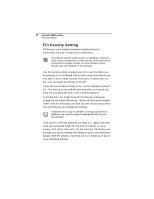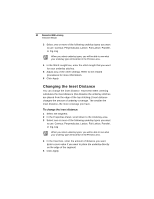Brother International BES Lettering INSTRUCTION MANUAL - English - Page 80
Fill Density Setting
 |
View all Brother International BES Lettering manuals
Add to My Manuals
Save this manual to your list of manuals |
Page 80 highlights
78 Pacesetter BES Lettering Instruction Manual Fill Density Setting Fill density is the distance between individual lines of embroidery. Density is measured in millimeters. Note that the density setting is given in millimeters. Therefore, larger values correspond to a lower density, while lower values correspond to a higher density. For more details on stitch density units, see "Density" in the Glossary. Use the density setting to adjust your fill to suit the fabric you are sewing on. For example, fabrics with a very loose weave are less able to hold a large density of stitches; in cases such as this, you can lower the density of the fill. If you are unsure what setting to use, try the standard setting of 0.4. This setting works well almost universally, as long as you have not exceeded the font's size recommendations. In the Fill area, the image beneath the Density setting will change as you adjust the setting. These are not precise images; rather, they are intended to provide you with visual cues to what you are doing as you change the settings. A general rule is to go for full-fabric coverage, but add extra stabilizer if you want to support a high-density fill on a lowdensity fabric. If the letters in the text segment are large (i.e., above the maximum recommended height for the font) it is better to use a choose a fill, rather than satin, for the lettering. Fill stitches are the type you would normally find filling an area in an embroidery design. With Fill stitches, each line across is made up of two or more individual stitches.