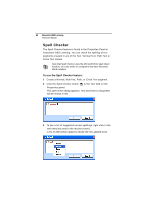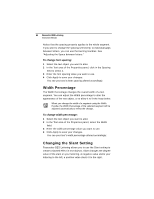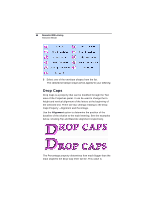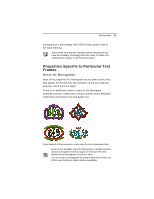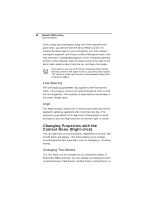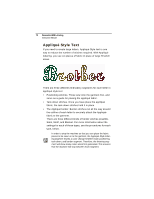Brother International BES Lettering INSTRUCTION MANUAL - English - Page 69
Properties Specific to Particular Text, Frames - software support
 |
View all Brother International BES Lettering manuals
Add to My Manuals
Save this manual to your list of manuals |
Page 69 highlights
Text Properties 67 expressed as a percentage, with 100% being equal in size to the main lettering. Some of the fonts that are installed with the software do not have the capability of working with Drop Caps; for these, the setting will be inactive in the Properties panel. Properties Specific to Particular Text Frames Decor for Monograms Most of the properties of a Monogram are the same as the ones that appear for Normal text; the exception is the Line Spacing property, which does not apply. There is an additional feature unique to the Monogram properties section, called Decor. Decor consists of pre-designed embroidery that frames the monogram text. Some example of the monograms made using the Decor Monogram fonts. Decor is only available when the Monogram is created using the special monogram fonts that support it; these are the ones labelled Decor Monogram in the list of fonts. You can create a monogram font using another kind of font, but in this case, the Decor option will be unavailable.