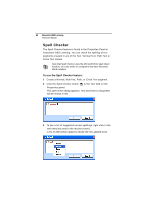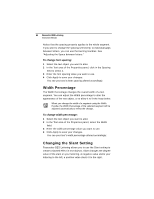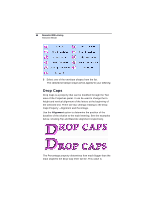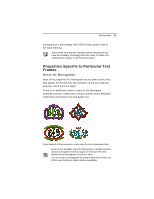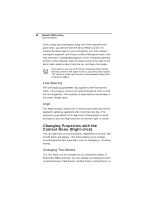Brother International BES Lettering INSTRUCTION MANUAL - English - Page 68
Drop Caps
 |
View all Brother International BES Lettering manuals
Add to My Manuals
Save this manual to your list of manuals |
Page 68 highlights
66 Pacesetter BES Lettering Instruction Manual 3 Select one of the envelope shapes from the list. The selected envelope shape will be applied to your lettering. Drop Caps Drop Caps is a property that can be modified through the Text area of the Properties panel. It can be used to change the to height and vertical alignment of the letters at the beginning of the selected text. There are two settings relating to the Drop Caps Property - Alignment and Pecentage. Use the Alignment option to determine the position of the baseline of the relative to the main lettering. See the examples below, showing Top and Baseline alignment respectively. The Percentage property determines how much bigger than the main segment the Drop Cap letter will be. This value is