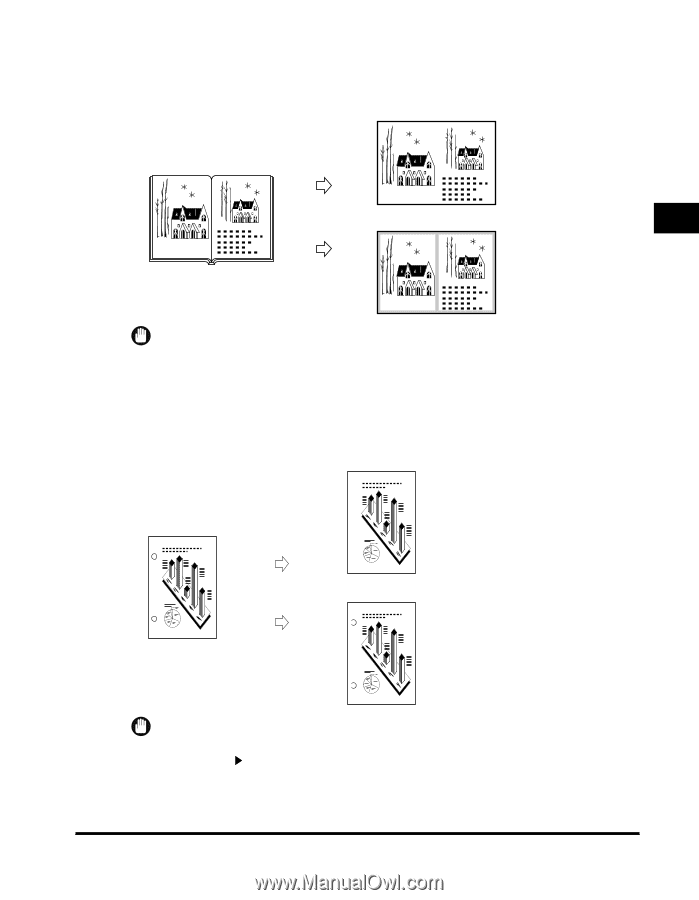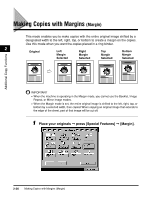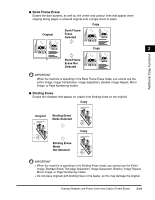Canon imageCLASS 2220 User Guide - Page 142
Book Frame Erase, Binding Erase, Original, Book Frame, Erase, Selected, Erase Not, Mode Selected
 |
View all Canon imageCLASS 2220 manuals
Add to My Manuals
Save this manual to your list of manuals |
Page 142 highlights
Additional Copy Functions I Book Frame Erase Erases the dark borders, as well as, the center and contour lines that appear when copying facing pages in a bound original onto a single sheet of paper. Copy Original Book Frame Erase Selected Copy 2 Book Frame Erase Not Selected IMPORTANT When the machine is operating in the Book Frame Erase mode, you cannot use the Entire Image, Image Combination, Image Separation, Booklet, Image Repeat, Mirror Image, or Page Numbering modes. I Binding Erase Erases the shadows that appear on copies from binding holes on the original. Copy Original Binding Erase Mode Selected Copy Binding Erase Mode Not Selected IMPORTANT • When the machine is operating in the Binding Erase mode, you cannot use the Entire Image, Book 2-Sided, Two-page Separation, Image Separation, Booklet, Image Repeat, Mirror Image, or Page Numbering modes. • Do not place originals with binding holes in the feeder, as this may damage the original. Erasing Shadows and Frame Lines from Copies (Frame Erase) 2-31