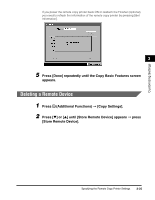Canon imageCLASS 2220 User Guide - Page 226
Deleting a Remote Device
 |
View all Canon imageCLASS 2220 manuals
Add to My Manuals
Save this manual to your list of manuals |
Page 226 highlights
Customizing Settings If you power the remote copy printer back ON or reattach the Finisher (optional), you need to refresh the information of the remote copy printer by pressing [Get Information]. 3 5 Press [Done] repeatedly until the Copy Basic Features screen appears. Deleting a Remote Device 1 Press (Additional Functions) © [Copy Settings]. 2 Press [M] or [L] until [Store Remote Device] appears © press [Store Remote Device]. Specifying the Remote Copy Printer Settings 3-25
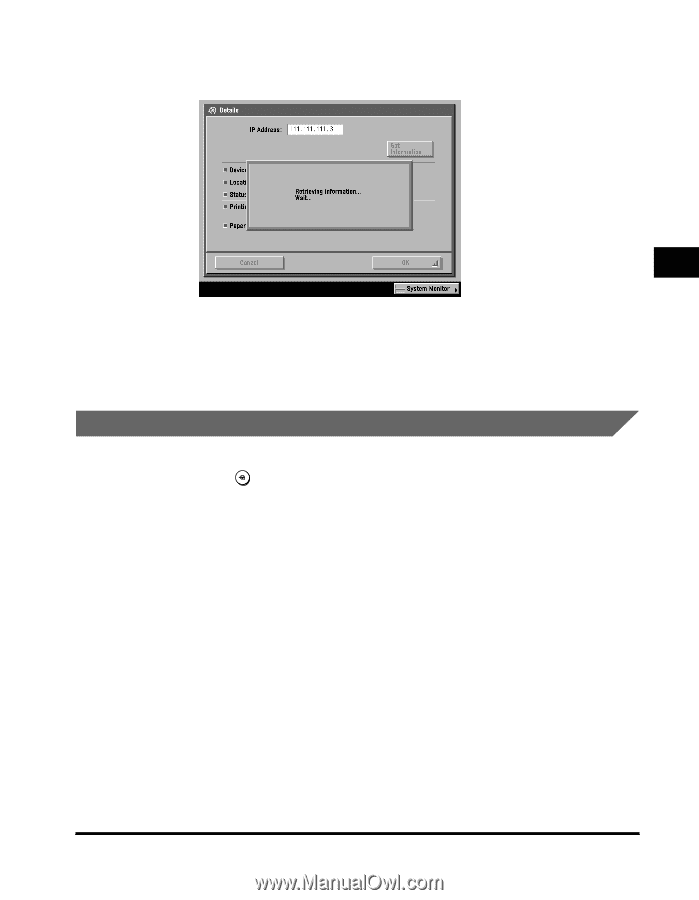
Specifying the Remote Copy Printer Settings
3-25
3
Customizing Settings
If you power the remote copy printer back ON or reattach the Finisher (optional),
you need to refresh the information of the remote copy printer by pressing [Get
Information].
5
Press [Done] repeatedly until the Copy Basic Features screen
appears.
Deleting a Remote Device
1
Press
(Additional Functions)
➞
[Copy Settings].
2
Press [
▼
] or [
▲
] until [Store Remote Device] appears
➞
press
[Store Remote Device].