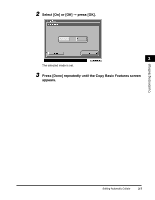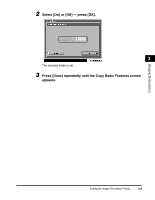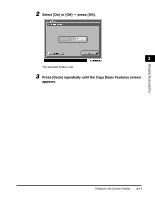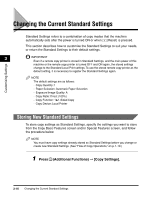Canon imageCLASS 2220 User Guide - Page 213
Setting Auto Orientation, Press, Additional Functions, Copy Settings].
 |
View all Canon imageCLASS 2220 manuals
Add to My Manuals
Save this manual to your list of manuals |
Page 213 highlights
Customizing Settings Setting Auto Orientation Using parameters, such as the original size and zoom ratio, this function automatically rotates the image to the most suitable position for the specified paper size. NOTE The default setting is 'On'. 3 1 Press (Additional Functions) © [Copy Settings]. 2 Press [M] or [L] until [Auto Orientation] appears © press [Auto Orientation]. 3-12 Setting Auto Orientation
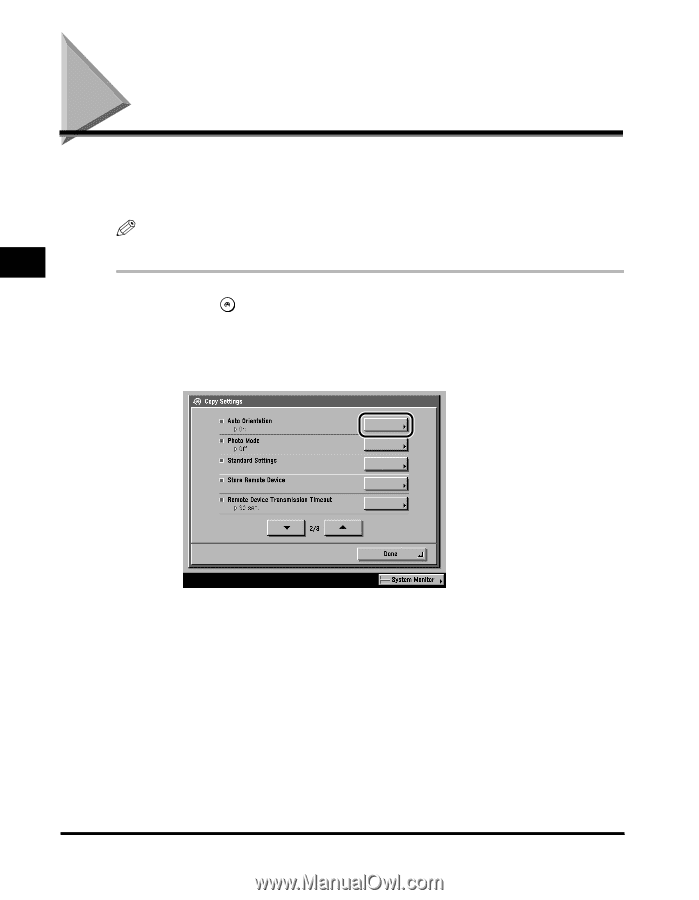
Setting Auto Orientation
3-12
Customizing Settings
3
Setting Auto Orientation
Using parameters, such as the original size and zoom ratio, this function
automatically rotates the image to the most suitable position for the speci
fi
ed paper
size.
NOTE
The default setting is
‘
On
’
.
1
Press
(Additional Functions)
➞
[Copy Settings].
2
Press [
▼
] or [
▲
] until [Auto Orientation] appears
➞
press
[Auto Orientation].