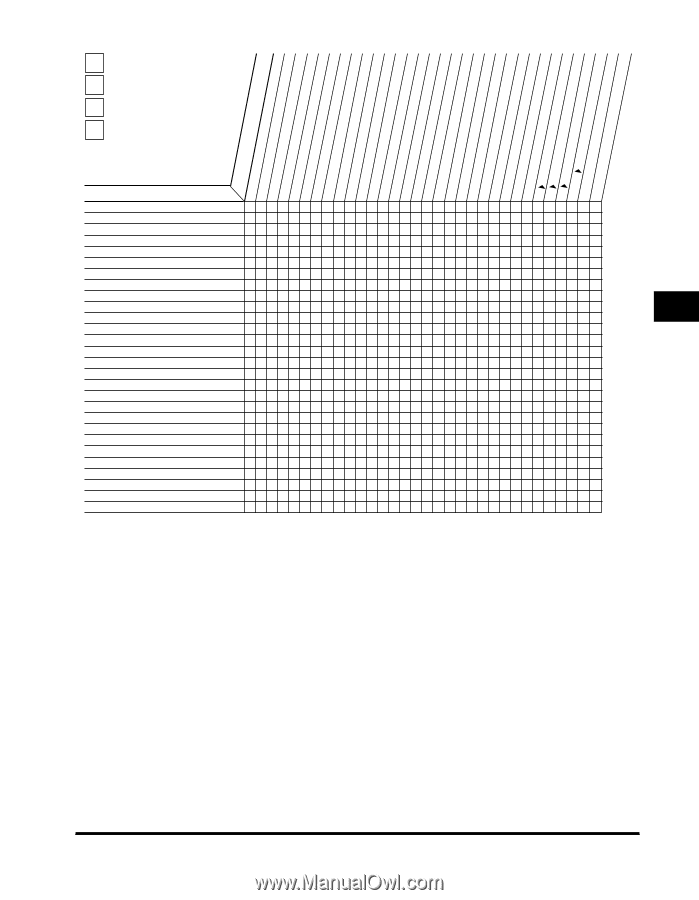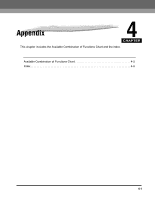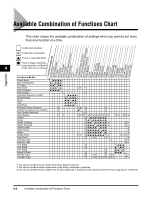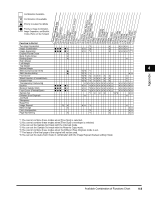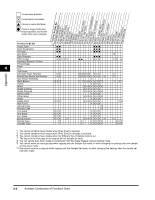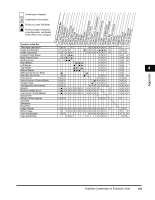Canon imageCLASS 2220 User Guide - Page 234
Function to Be Set, Function Already Set, nal of the original will not be used.
 |
View all Canon imageCLASS 2220 manuals
Add to My Manuals
Save this manual to your list of manuals |
Page 234 highlights
Appendix ATSAACGutrteuuolattooxltcoomu/aktaptPmiDecrhBatyiaoPtcapwopaeePrrsasSSpelewerictticSohnei,lneAgcuttiooOnrientation Set Control Combination Available ✕ Combination Unavailable L Priority to Latest Set Mode G Priority to Image Combination, Image Separation, and Booklet modes (Ratio can be changed) I122SBRRHCntaooaeelessdo221remc---kerdlorautSSSPeviiidpeu2edddte-SneeetCicSCCtdddiCohoocdoppphepyyyyd SRROOtffooffattsspaaltteetteeeCGCGrorloolloluauatptipeinngg ZZPPAPEAXrrooihunuYtttFeioonotsrtoouZmmeeeonomtZdIcoaPoDtItZriimoemoocomasiomgnagrgEgemaxnAelpamrtioesoaunrdey Text Function to Be Set Two-page Separation Image Combination Image Separation Original Frame Erase Book Frame Erase Binding Erase Right Margin Left Margin GGG GGG G✕ G✕ ✕ ✕ ✕ *2 ✕ ✕ *2 ✕ ✕ *2 ✕ ✕✕✕✕ ✕ ✕✕✕✕ ✕ 7 *7 ✕ Top Margin Bottom Margin 4 Shift (Center/Corner Shift) L *6 *6 *1 Shift (No.Key Entry) L *6 *6 *1 ✕✕ Front Cover *6 *6 *2 ✕ Sheet Insertion (Printed/Blank) *6 *6 *2 ✕ Chapter Page *6 *6 *2 ✕ Transparency Interleaving Booklet GGG G✕ ✕ ✕ *2 Booklet/ Saddle Stitch GGG G✕ ✕ ✕ *2 Front Cover (Printed/Blank) GGG G✕ ✕ ✕ *2 Sample Set *1 ✕ ✕ ✕ *4 *5 ✕✕ Different Size Originals ✕ ✕ Job Build Sharpness Nega/Posi Image Repeat Mirror Image Form Composition Page Numbering *8 ✕ ✕ ✕ ✕ ✕ *1 *2 *1 ✕ ✕✕ ✕ ✕✕ ✕ ✕✕ *1 You cannot combine these modes when [Free Size] is selected. *2 You cannot combine these modes when [Free Size] or envelope is selected. *4 You can set the Sample Set mode with the Interrupt mode. *5 You can set the Sample Set mode with the Reserve Copy mode. *6 You cannot combine these modes when the Different Size Originals mode is set. *7 The layout of the final page of the original will not be used. *8 You can set the Auto Zoom mode in combination with the Image Repeat (manual setting) mode. Available Combination of Functions Chart 4-3