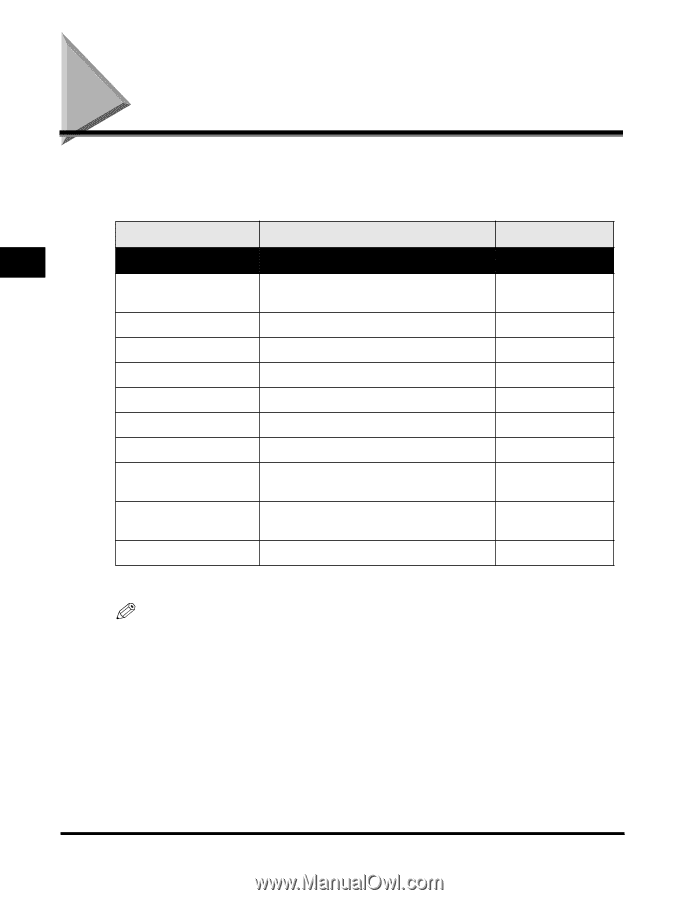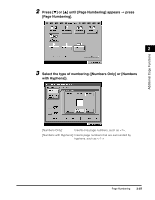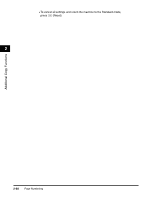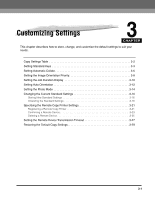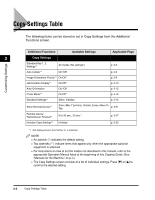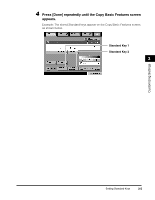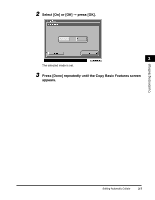Canon imageCLASS 2220 User Guide - Page 203
Copy Settings Table
 |
View all Canon imageCLASS 2220 manuals
Add to My Manuals
Save this manual to your list of manuals |
Page 203 highlights
Copy Settings Table The following items can be stored or set in Copy Settings from the Additional Functions screen. Additional Functions Available Settings Applicable Page 3 Copy Settings Standard Key 1, 2 Settings** All modes (No settings*) p. 3-3 Customizing Settings Auto Collate** On*/Off p. 3-6 Image Orientation Priority*1 On/Off* p. 3-8 Job Duration Display** On/Off* p. 3-10 Auto Orientation On*/Off p. 3-12 Photo Mode** On/Off* p. 3-14 Standard Settings** Store, Initialize p. 3-16 Store Remote Device** Store (Max 7 printers), Details, Erase, Move To Top p. 3-21 Remote Device Transmission Timeout** 5 to 30 sec., 30 sec.* p. 3-27 Initialize Copy Settings** Initialize p. 3-29 *1 Not displayed when the Finisher-J1 is attached. NOTE • An asterisk (*) indicates the default setting. • Two asterisks (**) indicate items that appear only when the appropriate optional equipment is attached. • For instructions on how to set the modes not described in this manual, refer to the appropriate Operation Manual listed at the beginning of this Copying Guide. (See "Manuals for the Machine," on p. ii.) • The Copy Settings screen consists of a list of individual settings. Press [M] or [L] to scroll to the desired setting. 3-2 Copy Settings Table