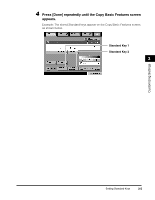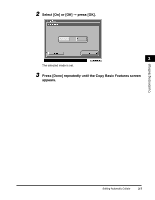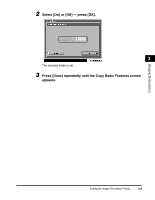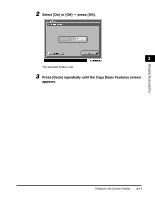Canon imageCLASS 2220 User Guide - Page 209
Setting the Image Orientation Priority
 |
View all Canon imageCLASS 2220 manuals
Add to My Manuals
Save this manual to your list of manuals |
Page 209 highlights
Setting the Image Orientation Priority If [Image Orientation Priority] is set to 'On', the machine always copies an image in the same orientation as the original image. This is because the images on originals may be copied upside down, depending on the copy mode set. IMPORTANT This setting is not available when the Finisher-J1 is attached. 3 NOTE • If Image Orientation Priority is set to 'On', the copy speed is slower than normal. • The default setting is 'Off'. 1 Press (Additional Functions) © [Copy Settings] © [Image Orientation Priority]. Customizing Settings NOTE If the desired setting is not displayed, press [M] or [L] to scroll to the desired setting. 3-8 Setting the Image Orientation Priority
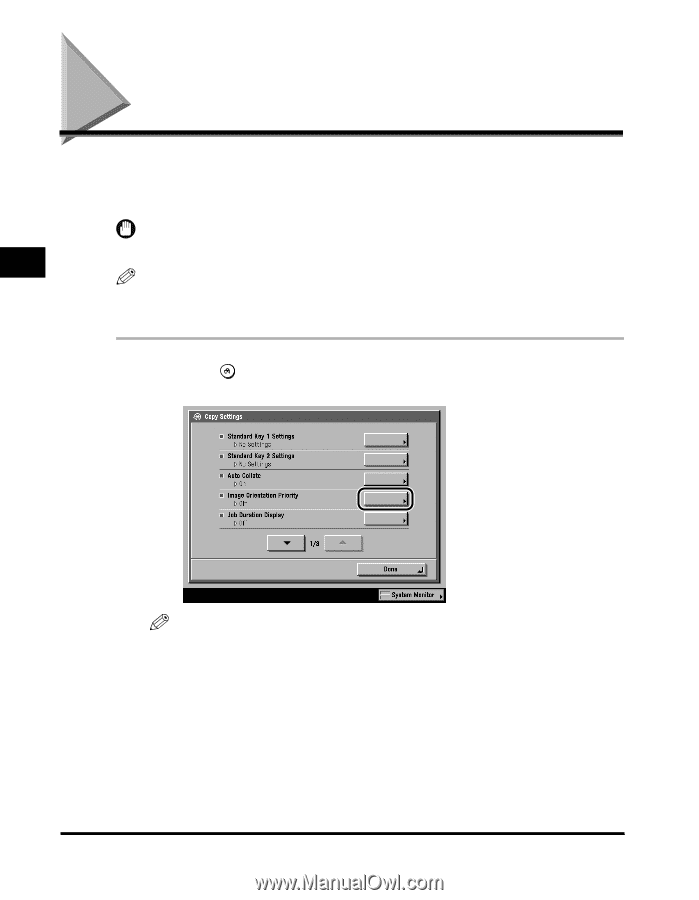
Setting the Image Orientation Priority
3-8
Customizing Settings
3
Setting the Image Orientation Priority
If [Image Orientation Priority] is set to
‘
On
’
, the machine always copies an image in
the same orientation as the original image. This is because the images on originals
may be copied upside down, depending on the copy mode set.
IMPORTANT
This setting is not available when the Finisher-J1 is attached.
NOTE
•
If Image Orientation Priority is set to
‘
On
’
, the copy speed is slower than normal.
•
The default setting is
‘
Off
’
.
1
Press
(Additional Functions)
➞
[Copy Settings]
➞
[Image
Orientation Priority].
NOTE
If the desired setting is not displayed, press [
▼
] or [
▲
] to scroll to the desired
setting.